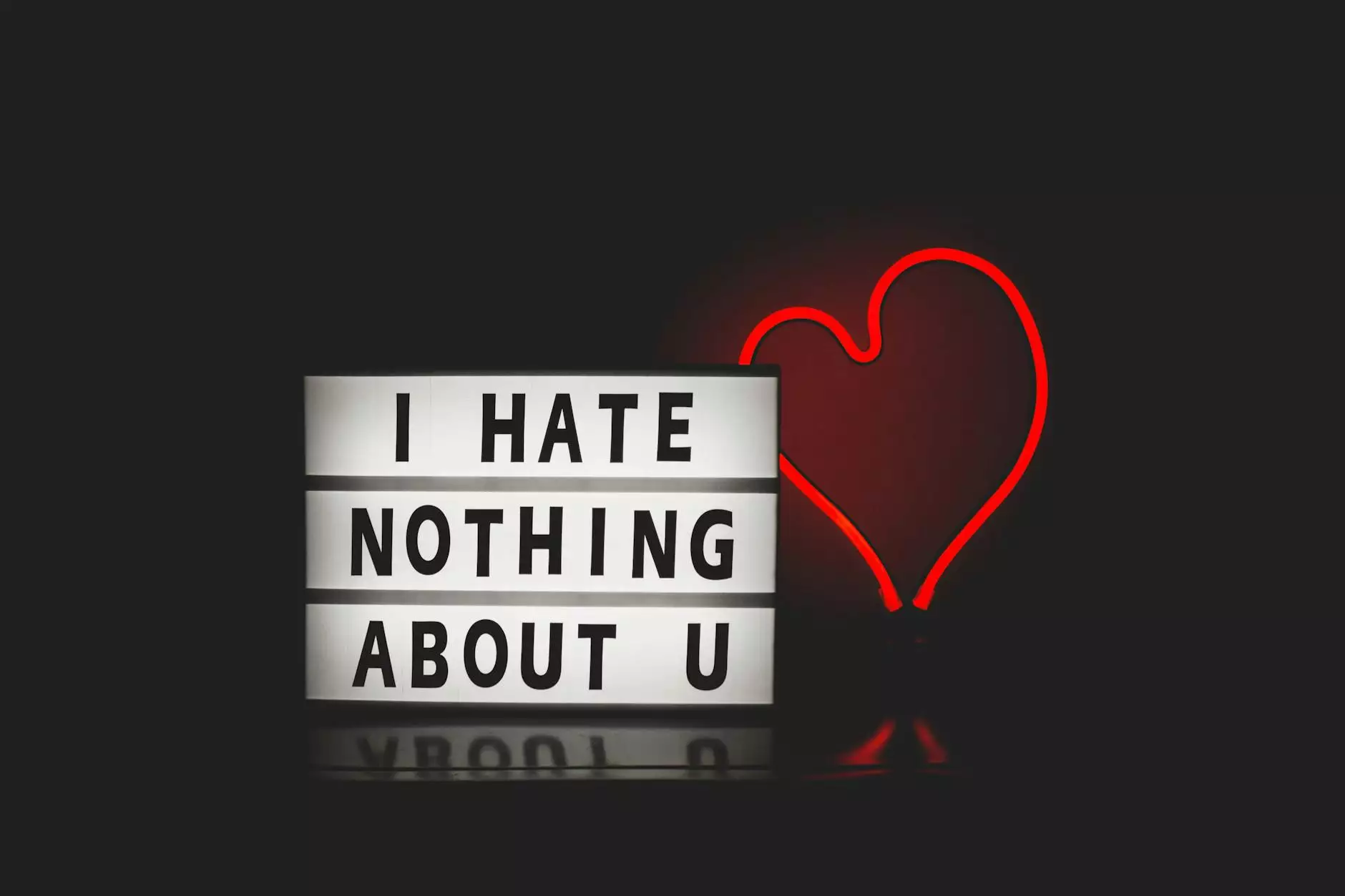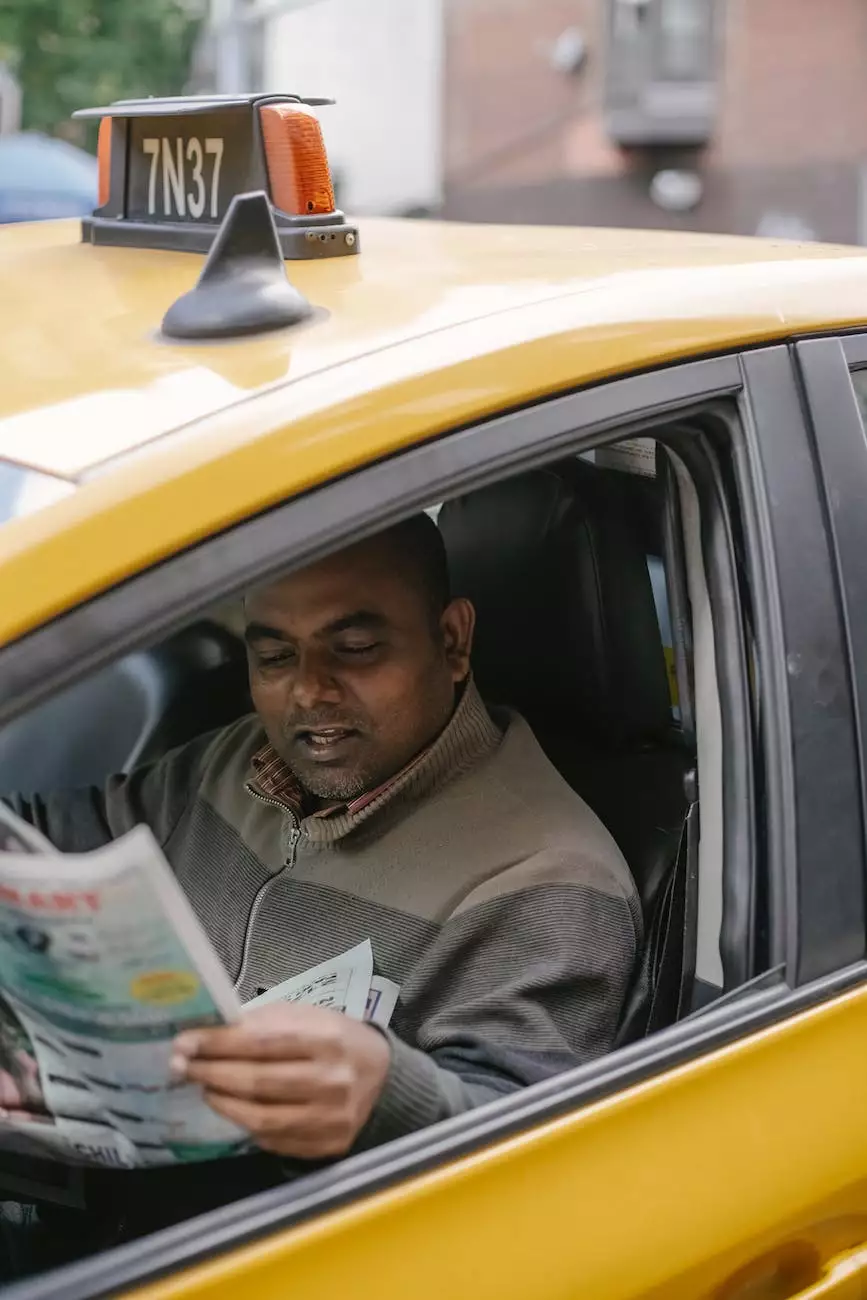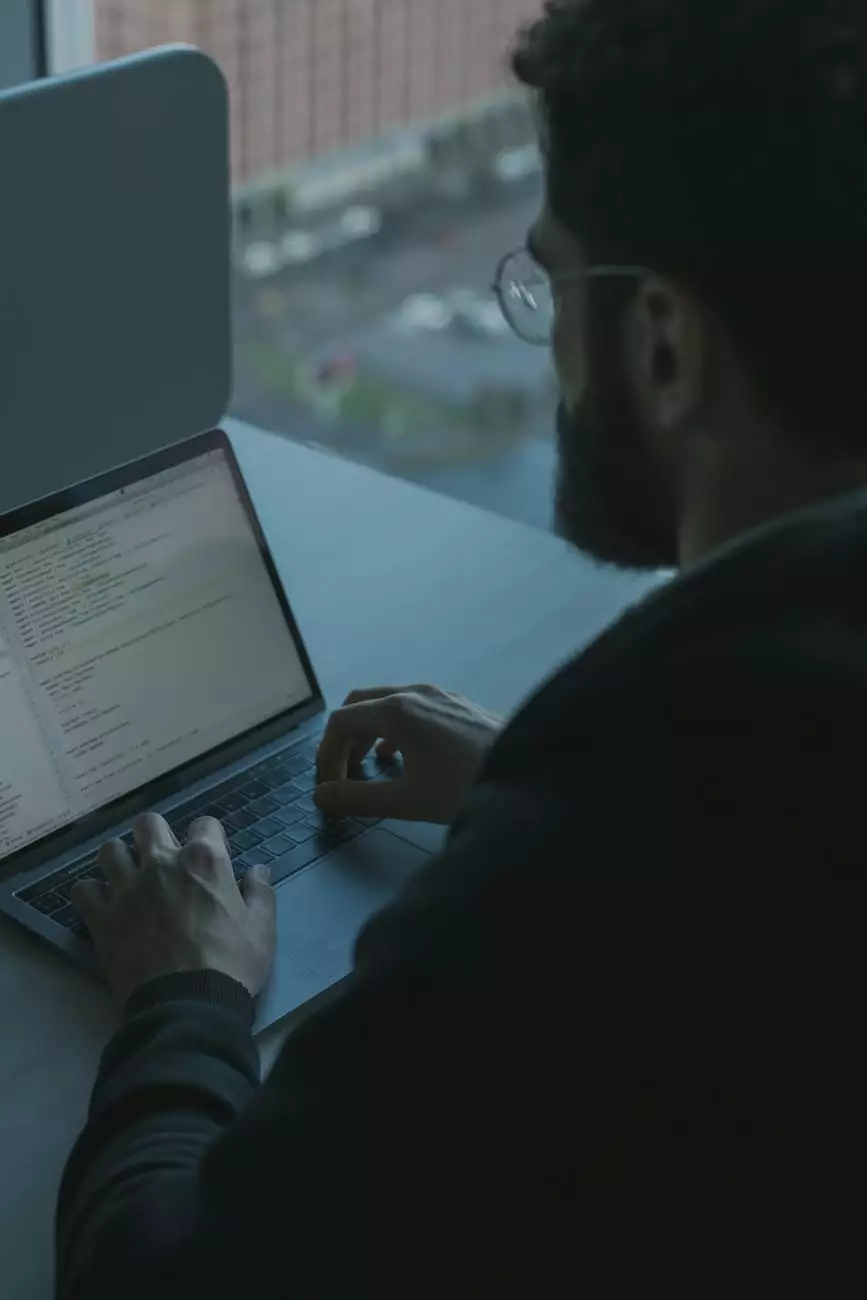7 Slam the Scam Tips From Pittsburgh IT Security Experts
Blog
Introduction
Welcome to Computer Troubleshooters, your trusted source for expert IT security advice and services in Pittsburgh. In this comprehensive guide, our experienced team of IT professionals will share with you the top 7 scam-fighting tips to ensure your computer and personal information remain protected. Don't fall victim to online scams and threats - follow these valuable tips to safeguard your digital life!
1. Keep Your Software Updated
Regularly updating your operating system, software programs, and antivirus tools is crucial in maintaining a secure computing environment. Hackers often exploit vulnerabilities in outdated software to gain unauthorized access to your system. Stay one step ahead by enabling automatic updates and ensuring that the latest patches and security fixes are installed.
2. Be Mindful of Suspicious Emails
Phishing scams are a common tactic used by cybercriminals to trick unsuspecting users into divulging sensitive information. Exercise caution when opening emails from unknown senders or those requesting personal details. Be wary of email attachments, especially if they appear suspicious or come from unreliable sources. When in doubt, always verify the authenticity of the email with the alleged sender.
3. Strengthen Your Passwords
Using strong, unique passwords for all your online accounts is a fundamental step in protecting your personal information. Avoid using common usernames or predictable passwords that could be easily guessed. Opt for complex combinations of letters, numbers, and symbols, and consider utilizing a password manager tool to securely store your credentials.
4. Utilize Two-Factor Authentication
Two-factor authentication adds an extra layer of security to your accounts by requiring an additional verification step, typically through a code sent to your mobile device. Enable this feature whenever possible to protect your accounts from unauthorized access, even if your password becomes compromised.
5. Be Cautious When Clicking Links
Cybercriminals often disguise malicious links in seemingly harmless emails, messages, or advertisements. Before clicking on any link, hover your mouse over it to display the full URL. Ensure that the destination website is legitimate and trusted before proceeding. Additionally, refrain from downloading files or software from untrusted sources to avoid potential malware infections.
6. Regularly Backup Your Data
Data loss can occur due to various reasons such as hardware failure, accidental deletion, or malware attacks. Implement a regular backup strategy to safeguard your important files and documents. Consider using both local backups and cloud storage solutions for added redundancy. Regularly verify the integrity of your backups to ensure they can be restored if needed.
7. Educate Yourself and Stay Informed
Cyber threats evolve constantly, and it's vital to stay informed about the latest security practices and trends. Invest time in educating yourself and your employees about common scam techniques, social engineering tactics, and emerging threats. Regularly follow trusted sources, attend webinars, and participate in IT security training sessions to enhance your knowledge and overall protection.
Conclusion
By following these 7 slam the scam tips from Pittsburgh IT security experts at Computer Troubleshooters, you can significantly reduce the risk of falling victim to online scams and threats. Remember, preventing digital attacks starts with proactive measures and a well-informed approach. Safeguard your computer and personal information effectively by implementing these comprehensive security measures today!
© 2022 Computer Troubleshooters - Computers Electronics and Technology