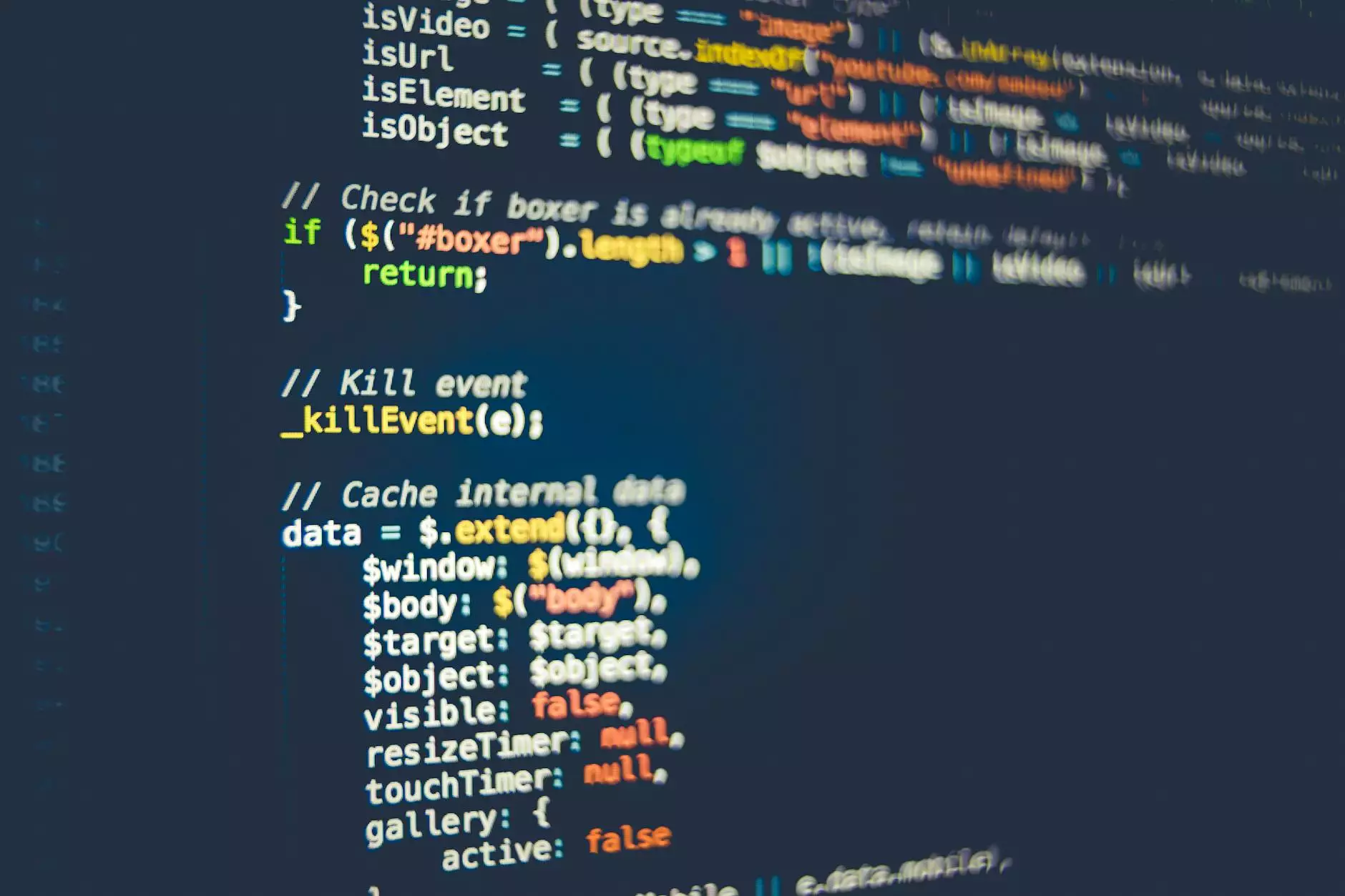Is Your Password Safe?
Blog
The Importance of Strong Passwords
In today's digital era, protecting your personal information is of utmost importance. With cyber threats becoming increasingly sophisticated, it is crucial to have strong and secure passwords to safeguard your online accounts. At Computer Troubleshooters, we understand the significance of password security and aim to provide you with essential tips and guidance to help you keep your passwords safe.
Creating a Strong Password
When it comes to creating a strong password, there are several factors to consider. Here are some key guidelines to follow:
- Length: Opt for a password that is at least 8 characters long. The longer, the better.
- Complexity: Include a mix of uppercase and lowercase letters, numbers, and special characters.
- Avoid Common Patterns: Avoid using obvious passwords such as "password123" or "123456789."
- Unique: Use a different password for each online account to minimize the risk of multiple accounts being compromised.
Common Mistakes to Avoid
While creating strong passwords is crucial, it is equally important to avoid common mistakes that can make your accounts vulnerable. Here are some common password mistakes to steer clear of:
- Using Personal Information: Avoid using easily guessable information like your name, birthdate, or address in your passwords.
- Dictionary Words: Refrain from using common dictionary words, as hackers often use automated tools to crack such passwords.
- Reusing Passwords: Do not reuse passwords for different accounts. If one account is compromised, it puts all your other accounts at risk.
- Not Updating Regularly: Regularly change your passwords to stay ahead of potential security breaches.
Additional Measures for Password Security
Aside from creating strong passwords, there are further measures you can take to enhance your password security:
Two-Factor Authentication (2FA)
Implementing two-factor authentication adds an extra layer of protection to your accounts. This security feature requires you to provide an additional verification, such as a unique code sent to your mobile device, in addition to your password.
Password Manager
Consider using a password manager tool that securely stores your passwords and generates complex ones for you. This way, you won't have to remember multiple passwords, reducing the likelihood of weak passwords or password reuse.
Regular Security Updates
Stay up to date with the latest security patches and updates for your operating system and applications. These updates often contain important fixes for known vulnerabilities that hackers exploit.
Conclusion
In conclusion, ensuring the safety of your passwords is crucial for protecting your digital identity. By following the guidelines provided by Computer Troubleshooters, you can significantly reduce the risk of falling victim to cyberattacks. Remember to create strong and unique passwords, avoid common mistakes, and implement additional security measures like two-factor authentication and password managers. Stay proactive and prioritize your online security to keep your personal information safe.