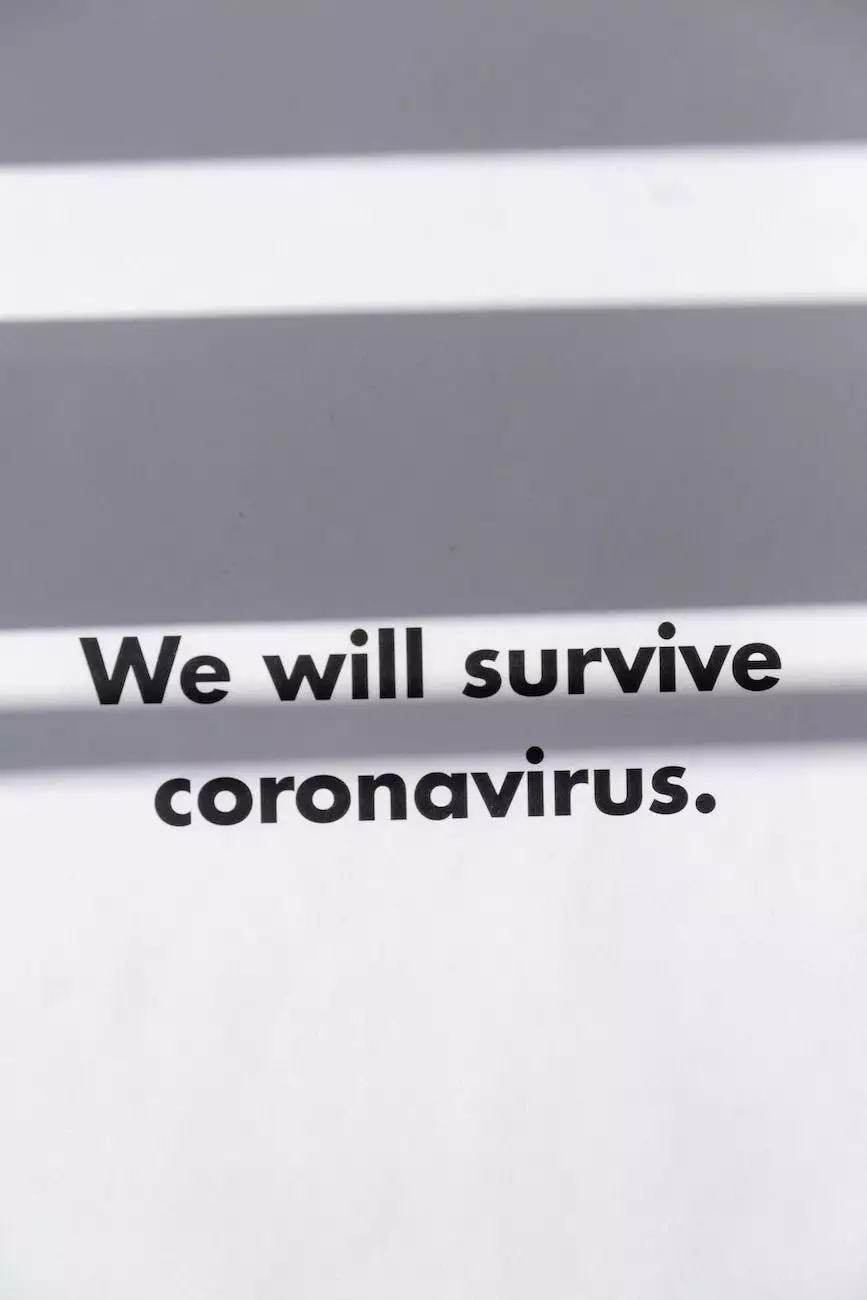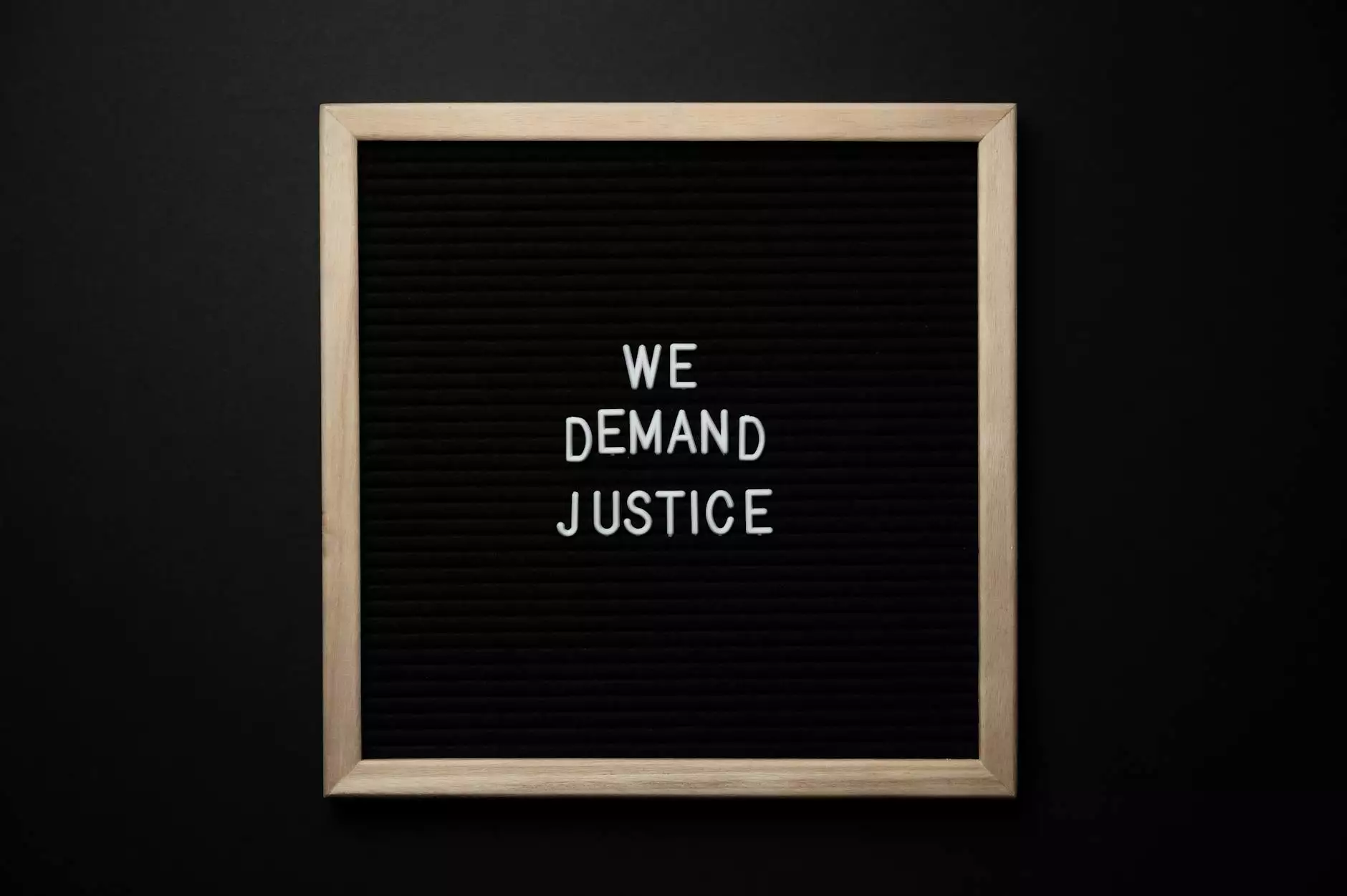Tips for Cleansing Server Rooms & Data Centers
Resources
Welcome to Computer Troubleshooters, your go-to resource for all things related to Computers Electronics and Technology. In this article, we will provide you with valuable tips and insights on how to effectively cleanse your server rooms and data centers. With our comprehensive guidance, you can maintain an optimal working environment for your critical IT infrastructure.
Importance of Cleansing Server Rooms
Server rooms and data centers are the backbone of modern businesses. These facilities house valuable data, networking equipment, servers, and other critical components. Regular cleansing is crucial to ensure their efficient operation and longevity.
Enhanced Air Quality
A well-maintained server room contributes to improved air quality. Dust, debris, and other pollutants can accumulate over time and lead to equipment malfunction or overheating. Regular cleaning mitigates these risks and maintains a clean working environment for both the equipment and the personnel who manage it.
Prevention of Hardware Failures
Accumulated dust and debris can cause significant damage to sensitive hardware components. Fan obstructed by dust can result in inadequate cooling, leading to performance issues and potential system failures. Regular cleansing of server rooms prevents such hardware malfunctions and increases overall system reliability and uptime.
Reduced Fire Hazards
In server rooms, the accumulation of dust and debris can pose a serious fire hazard. Dust particles can combine with heat generated by the equipment, increasing the risk of fire accidents. Thorough cleaning eliminates these hazards and ensures a safe environment for your critical infrastructure.
Best Practices for Cleansing Server Rooms
Now that we understand the importance of cleansing server rooms, let's delve into some best practices to ensure the effectiveness of the cleaning process:
1. Establish a Regular Cleaning Schedule
Consistency is key when it comes to maintaining a clean server room. Establish a regular cleaning schedule to stay on top of the process. Depending on factors like the location, airflow, and equipment density, consider scheduling a monthly or quarterly cleaning.
2. Perform Thorough Dust Removal
Dust is the primary culprit behind hardware malfunctions. Use appropriate tools and techniques to thoroughly remove dust from all surfaces, including the tops of equipment racks, fan blades, and vent openings. Consider using air purifiers or filters to minimize the amount of dust circulating in the room.
3. Focus on Cable Management
Tangled and messy cables not only make maintenance difficult but also hinder airflow. Proper cable management is crucial for optimal cooling and easy access during troubleshooting. Use cable management systems and labeling techniques to organize cables effectively.
4. Clean the Floors and Walls
Don't neglect the floors and walls while cleansing the server room. Vacuum or mop the floors to remove dust and debris. Wipe down walls to eliminate dirt and stains. Maintaining cleanliness on all surfaces helps create a hygienic environment for your IT equipment.
5. Regularly Inspect Equipment
While cleansing, take the opportunity to inspect your equipment for any signs of wear, damage, or loose connections. Replace damaged components and tighten loose connections to avoid potential issues in the future.
Conclusion
Ensuring clean server rooms and data centers is of utmost importance for optimal performance, prevention of hardware failures, and minimizing fire hazards. By following the best practices outlined in this article, you can maintain a clean and efficient environment for your critical IT infrastructure. For further assistance or any technical queries, feel free to reach out to Computer Troubleshooters, your trusted partner in Computers Electronics and Technology.