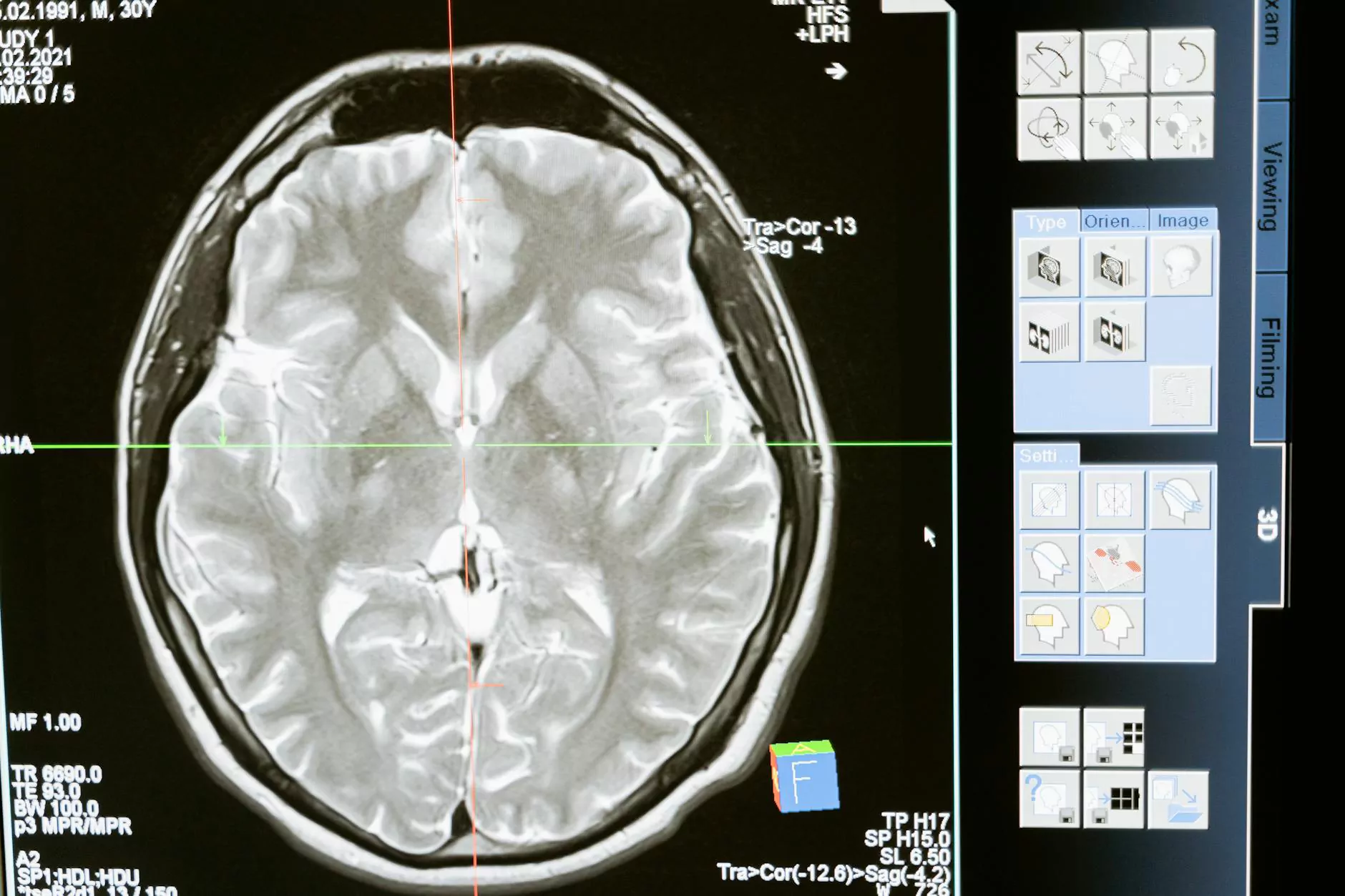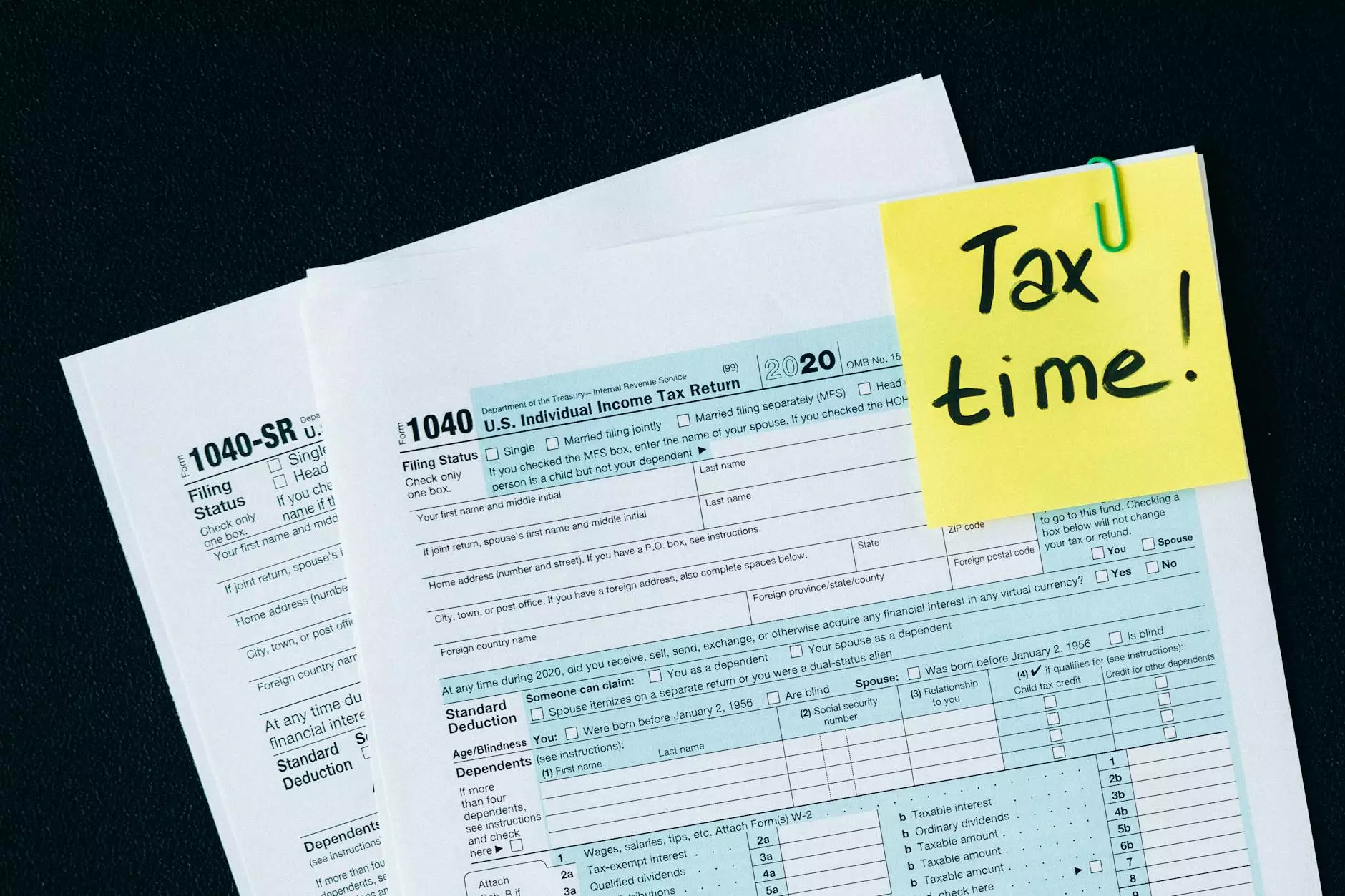How to Find the Specs on Your Phone, Computer, and Tablet
Resources
Welcome to Computer Troubleshooters, your go-to resource for all things related to computers, electronics, and technology. In this comprehensive guide, we will walk you through the process of finding the specifications of your phone, computer, and tablet. Understanding the specs of your devices is crucial when troubleshooting issues, upgrading components, or comparing devices for a potential purchase. Let's dive in!
Phone Specs
If you're wondering about the specifications of your phone, you're in the right place. The easiest way to find the specs of your phone is to go to the settings menu. On most Android devices, you can find this by navigating to 'Settings' > 'About Phone' or 'About Device.' On iPhones, you can find the specs under 'Settings' > 'General' > 'About.'
Once you're in the 'About Phone' or 'About Device' section, you'll have access to a plethora of information about your phone. Key specs to look out for include the device model, operating system version, processor, RAM, storage capacity, camera capabilities, screen resolution, and battery capacity. These details will help you understand the capabilities and limitations of your phone.
Computer Specs
Knowing the specifications of your computer is essential for troubleshooting, software compatibility, and upgrading components. On Windows computers, you can access the system information by pressing the Windows key + Pause/Break key or by right-clicking on 'My Computer' and selecting 'Properties.'
Within the system information, you'll find valuable details about your computer, including the processor, RAM, graphics card, operating system, storage capacity, and more. Keeping track of these specs can help you determine if your computer meets the requirements for new software or whether it's time for an upgrade.
Tablet Specs
Tablets have become increasingly popular due to their portability and versatility. To find the specifications of your tablet, you'll usually find the information in the 'Settings' menu. Similar to phones, Android tablet specs can be found under 'Settings' > 'About Tablet' or 'About Device.' On iPads, you can find it under 'Settings' > 'General' > 'About.'
When exploring the tablet specs, look for details such as the device model, operating system version, processor, RAM, storage capacity, camera quality, screen resolution, and connectivity options. Understanding these specifications will help you determine if your tablet meets your needs or if it's time for an upgrade.
Why Knowing Your Device Specs Matters
Knowing the specs of your phone, computer, and tablet provides important insights into how these devices perform and what they're capable of. Here are a few reasons why understanding your device specs matters:
- Troubleshooting: When experiencing software or hardware issues, having access to your device specs allows you to identify potential problem areas or compatibility issues.
- Upgrades and Compatibility: Knowing your device's specifications ensures compatibility when installing new software, upgrading components, or connecting peripherals.
- Comparison Shopping: Being familiar with device specs allows you to make informed decisions when comparing different devices for a potential purchase. You can choose the device that meets your specific requirements.
- Optimization: Understanding your device's capabilities and limitations helps you optimize its performance by leveraging suitable applications and settings.
Conclusion
Having a good understanding of the specifications of your phone, computer, and tablet is essential for troubleshooting, upgrading, and making informed technology-related decisions. In this guide, we provided you with step-by-step instructions on how to find the specs of your devices easily. Remember to check the device model, operating system version, processor, RAM, storage capacity, camera capabilities, screen resolution, and battery capacity to gain a comprehensive understanding of your device's capabilities.
Computer Troubleshooters is here to assist you with all your technology needs. Whether you require computer repair, software installation, or general tech support, our team of experts is ready to help. Contact us for personalized assistance or visit our website for more valuable resources and guides.