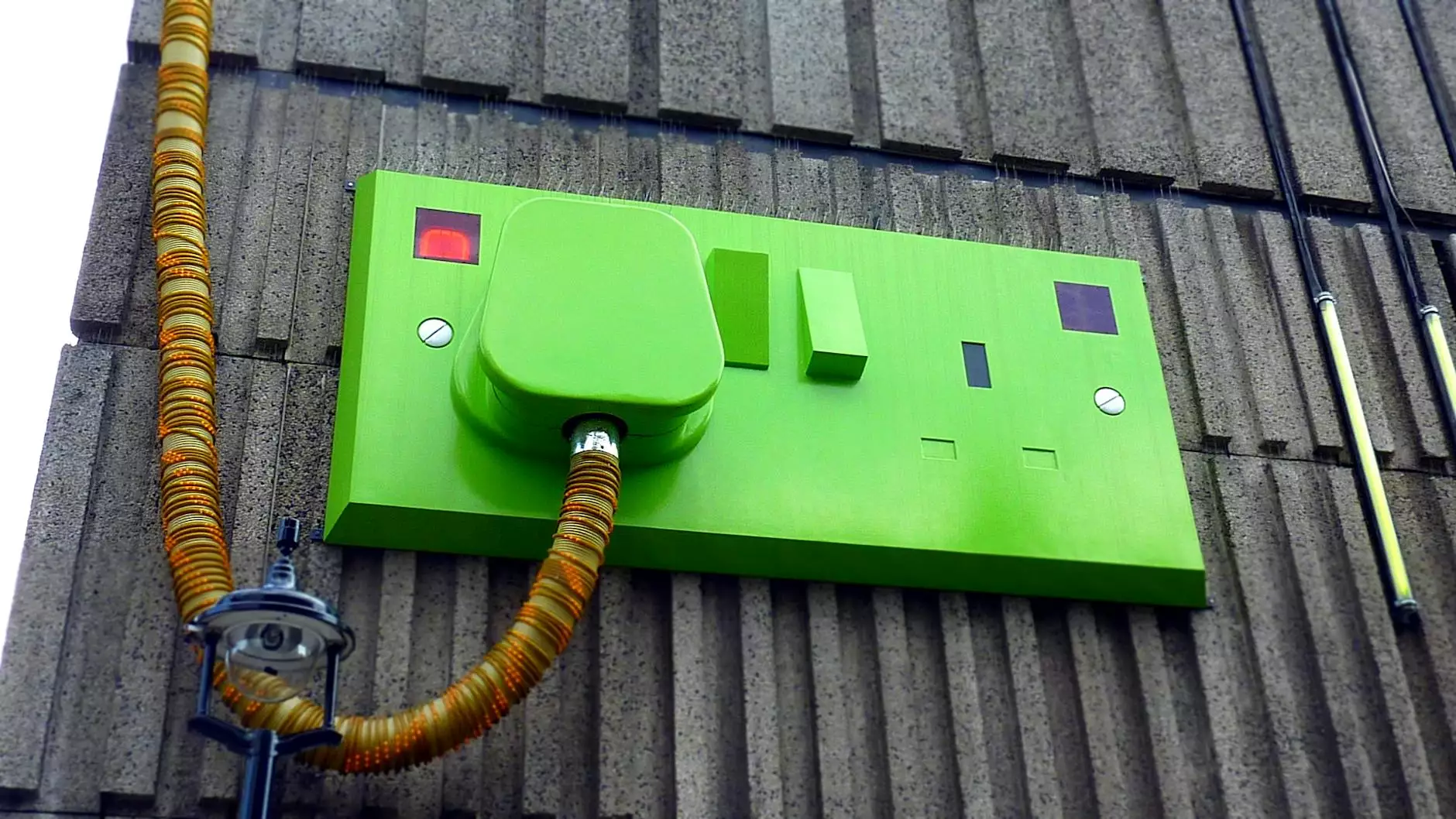16GB (4X 4GB) PC3-12800 DDR3 1600 Memory RAM for Dell Optiplex 7010 7020 9010
Products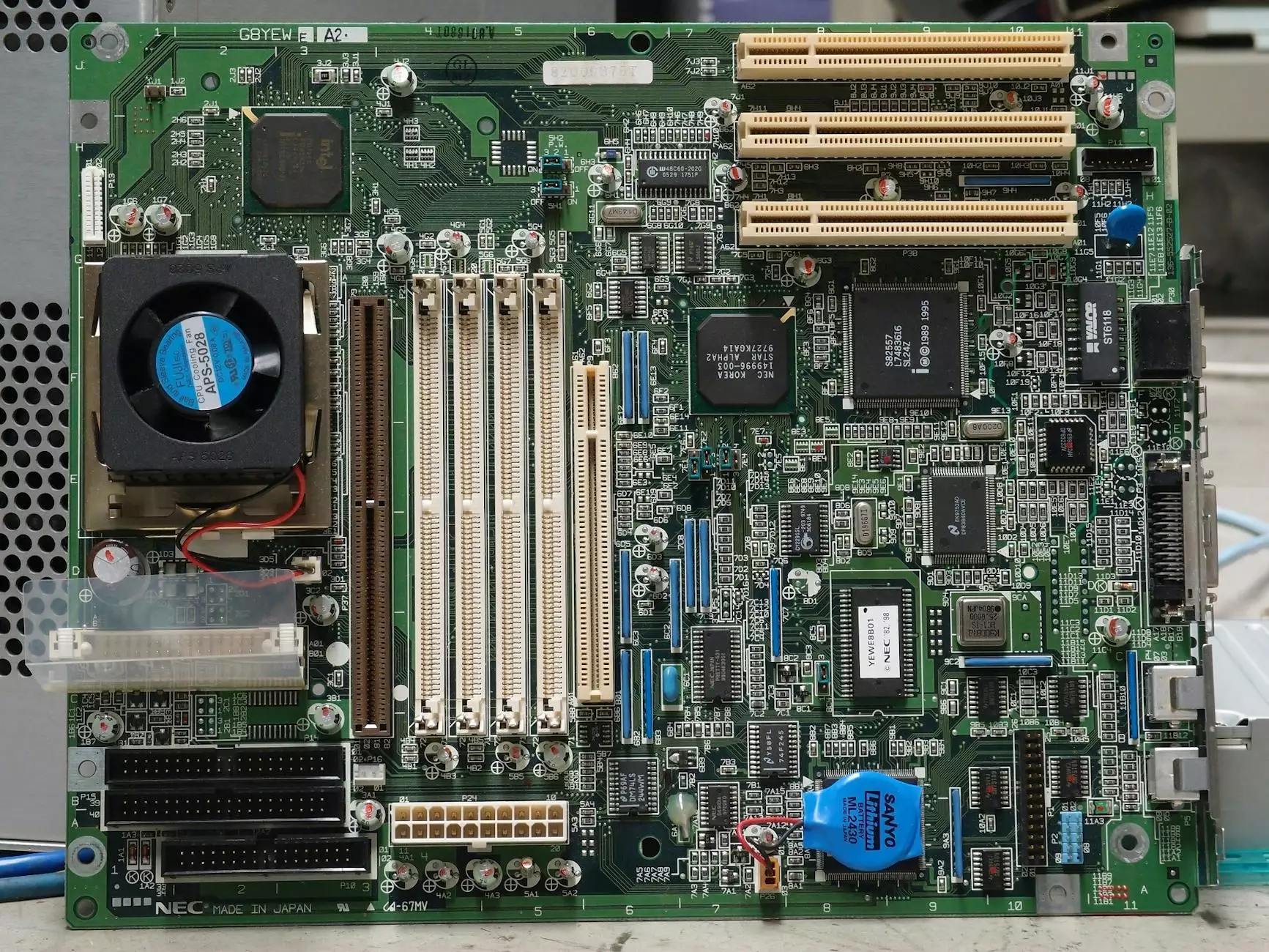
Welcome to Computer Troubleshooters, your trusted source for the highest quality computer components and accessories. In this article, we introduce our top-of-the-line 16GB (4X 4GB) PC3-12800 DDR3 1600 memory RAM specifically designed for Dell Optiplex 7010, 7020, and 9010 models. Unlock the true potential of your Dell Optiplex with this powerful memory upgrade.
Enhance Your Computer's Performance
If you're experiencing slow performance, lag, or system freezes, it's highly likely that your computer's RAM is struggling to keep up with the demands of modern software. Upgrading to a higher capacity and faster memory module can significantly improve your computer's speed and responsiveness.
Our 16GB (4X 4GB) PC3-12800 DDR3 1600 memory RAM is specifically tailored to meet the requirements of Dell Optiplex 7010, 7020, and 9010 models. With an impressive 1600MHz frequency and DDR3 technology, this memory module will deliver a lightning-fast computing experience.
Top-Quality Performance and Reliability
At Computer Troubleshooters, we understand the importance of reliability and performance. That's why our 16GB (4X 4GB) PC3-12800 DDR3 1600 memory RAM is engineered with the highest industry standards to ensure its utmost quality.
Each memory module undergoes rigorous testing procedures to guarantee compatibility, stability, and optimal performance with Dell Optiplex 7010, 7020, and 9010 models. We take pride in delivering only the best products to our customers.
Simple Installation Process
Worried about the complexity of installing a memory upgrade? With our 16GB (4X 4GB) PC3-12800 DDR3 1600 memory RAM, the installation process is quick and straightforward. Even if you're not a tech-savvy individual, you can easily upgrade your computer's memory in just a few simple steps.
- Start by shutting down your Dell Optiplex and disconnecting the power cable.
- Open the computer's case by removing the screws or latches securing the cover.
- Locate the existing memory modules and gently remove them by pushing the clips on either side.
- Insert the new 16GB (4X 4GB) PC3-12800 DDR3 1600 memory RAM into an available memory slot. Make sure it aligns correctly and firmly push it down until the clips snap into place.
- Close the computer's case, secure it with the screws or latches, and reconnect the power cable.
- Power on your Dell Optiplex and enjoy the enhanced performance provided by the new memory upgrade.
Unlock Your Computer's Potential
Don't let slow performance hold you back. Upgrade your Dell Optiplex 7010, 7020, or 9010 with our 16GB (4X 4GB) PC3-12800 DDR3 1600 memory RAM and unlock its true potential. Whether you're a business professional, a creative individual, or a passionate gamer, this memory module will elevate your computing experience to new heights.
Invest in your computer's future with Computer Troubleshooters. Order your 16GB (4X 4GB) PC3-12800 DDR3 1600 memory RAM today and experience the difference firsthand.
Customer Satisfaction Guaranteed
At Computer Troubleshooters, we prioritize customer satisfaction above all else. We strive to provide exceptional products backed by outstanding customer service. If you encounter any issues with your purchase, our dedicated support team is standing by to assist you.
Ready to upgrade your Dell Optiplex? Take the first step towards improved performance and order your 16GB (4X 4GB) PC3-12800 DDR3 1600 memory RAM now!