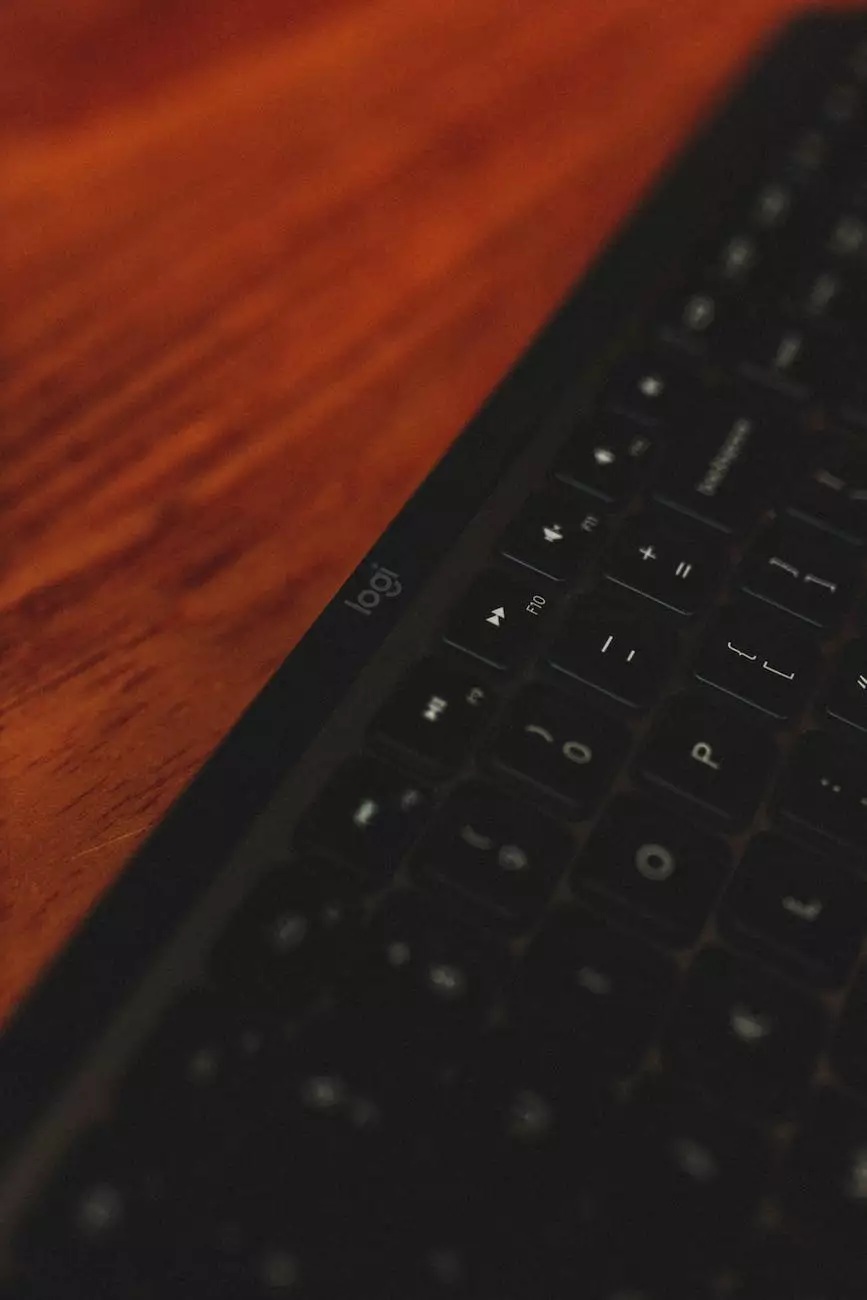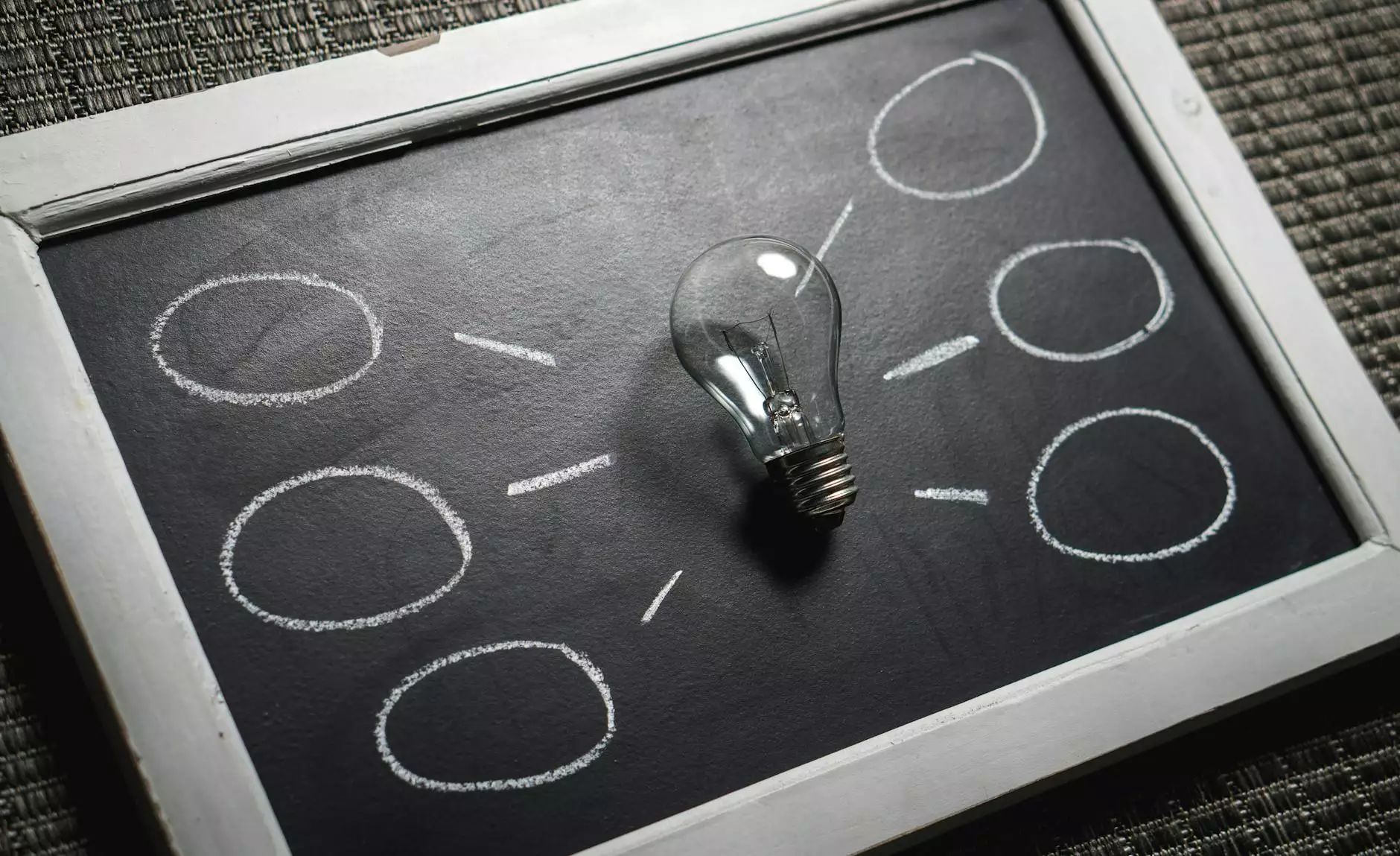Ensuring Smooth Transition: Office 2010 Support Ending

In today's fast-paced digital world, businesses rely heavily on technology to streamline their operations, increase efficiency, and stay competitive. Microsoft Office has been a leading suite of productivity tools for decades, providing businesses with essential applications to create, collaborate, and communicate effectively. However, as technological advancements continue, software versions evolve, and older ones eventually reach the end of their support lifecycle. In this article, we will discuss the implications of Office 2010 support ending and provide insights on ensuring a smooth transition while maximizing your business productivity.
The Countdown Begins: Office 2010 Support Timeline
Office 2010, a widely adopted version of the Microsoft Office suite, has served businesses and individuals for over a decade. However, Microsoft has announced that support for Office 2010 will end on October 13, 2020. This means that after this date, Microsoft will no longer provide technical assistance, bug fixes, security updates, or other support options for Office 2010.
The Implications of Office 2010 Support Ending
Continuing to use Office 2010 beyond the end of support can have several negative consequences for your business:
- Security Risks: With no more security updates, your Office 2010 installation becomes vulnerable to new security threats. Cybercriminals are constantly looking for vulnerabilities in outdated software to exploit.
- Compatibility Issues: As software and file formats evolve, compatibility issues may arise when collaborating with partners, clients, and colleagues who are already using newer versions of Office. This can impact your productivity and hamper seamless collaboration.
- Missed Productivity Gains: Newer versions of Office come with enhanced features and performance improvements, allowing businesses to work faster and smarter. By sticking to Office 2010, you may miss out on leveraging these productivity gains.
Maximizing Business Productivity with an Office 2010 Migration Strategy
An effective migration strategy will help your business tackle the end of Office 2010 support while minimizing disruptions and maximizing productivity gains. Here's what you need to consider:
1. Assess Your Current Environment
Before proceeding with any migration, it's crucial to assess your current IT environment. Identify which systems and processes depend on Office 2010 and determine their impact on your daily operations. This analysis will help you prioritize your migration efforts and allocate resources accordingly.
2. Evaluate Upgrade Options
Once you have assessed your current environment, it's time to explore upgrade options. Microsoft offers two main alternatives to Office 2010:
- Office 365: A cloud-based subscription service that provides access to the latest Office applications and additional cloud-enabled features. Office 365 ensures you always have the most up-to-date software without bearing the burden of managing infrastructure.
- Office 2019: A one-time purchase version of Office that can be installed on a single machine. Office 2019 offers a more traditional approach to software licensing, and updates are limited to security patches and bug fixes.
Consider your specific business needs, budget, and preferences when deciding between Office 365 and Office 2019. Each option has its advantages, and a thorough evaluation will help you make an informed decision.
3. Plan and Execute the Migration
Once you have selected your preferred upgrade option, it's time to plan and execute the migration process. Create a detailed migration plan that includes timelines, resource allocation, data backups, and communication strategies. It's essential to involve key stakeholders and communicate the migration plan to your employees, ensuring they understand the benefits of the transition and any necessary workflow adjustments.
4. Provide User Training and Support
Transitioning to a new version of Office may require some adjustments for your employees. To minimize productivity dips and maximize adoption, provide comprehensive training and ongoing support. Encourage employees to explore the new features and functionalities, demonstrating how they can enhance individual and team productivity. Consider conducting workshops, providing online resources, or leveraging Microsoft's extensive training materials.
Next Steps: Ensuring an Office 2010-Free Future
The end of Office 2010 support should be seen as an opportunity to modernize and optimize your business operations. By adopting the latest version of Office, you can take advantage of new productivity features, improved security, and enhanced collaboration capabilities offered by Microsoft. Embrace the transition and empower your workforce with the tools they need for success in the digital age.
In conclusion, recognizing the implications of Office 2010 support ending and proactively planning your migration will help you avoid security risks, compatibility issues, and missed productivity gains. Take the necessary steps to assess your current environment, evaluate upgrade options, plan and execute the migration, and provide user training and support. Embrace change and position your business for a future filled with enhanced productivity and efficiency.