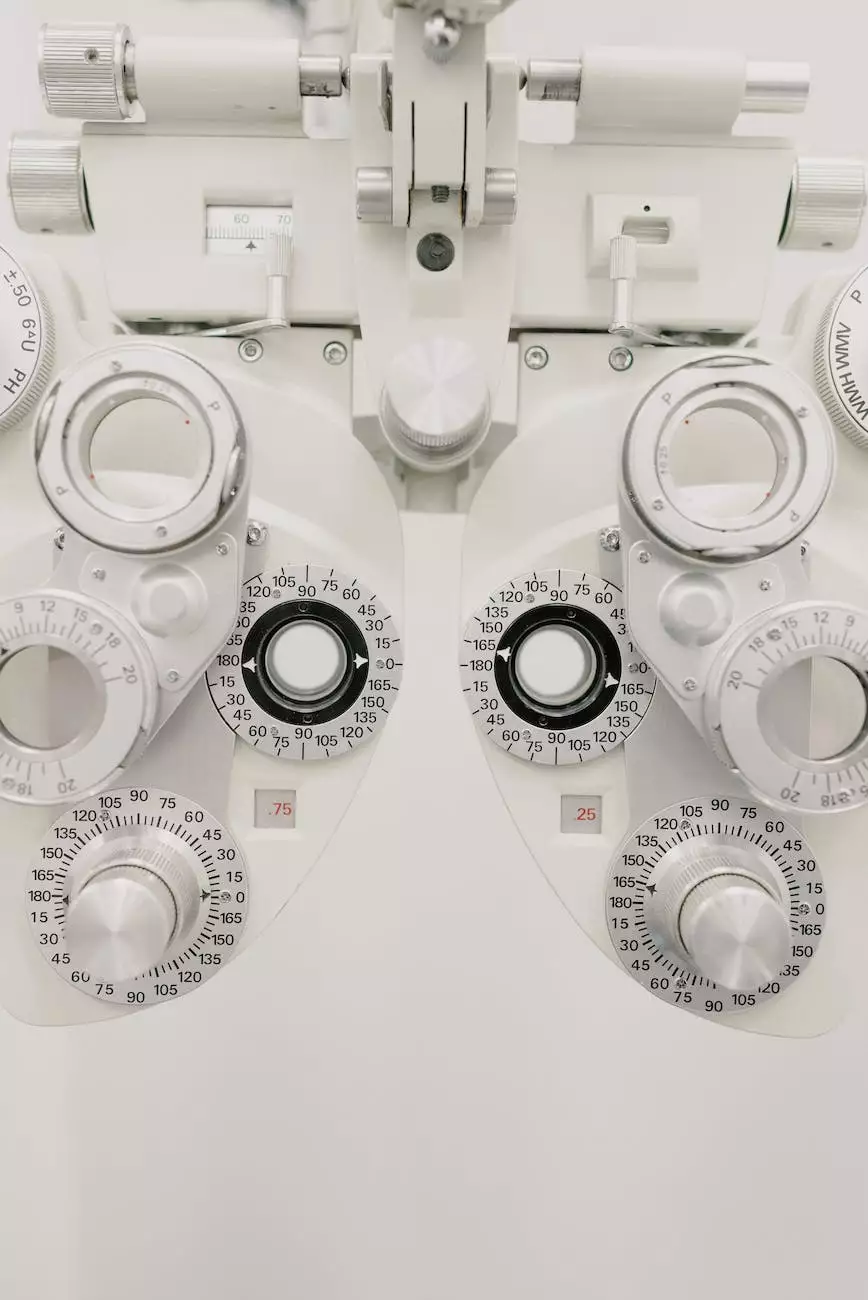Office 2010 Support Ending: Navigating the Transition

In today's rapidly advancing world of technology, it is crucial for businesses to stay up to date with the latest tools and software. With the ever-increasing demand for efficiency and productivity, having the right software solutions is paramount. If your business is still using Office 2010, it's important to be aware that the support for this version is coming to an end. In this article, we will explore the consequences of the Office 2010 support ending and discuss how you can effectively manage this transition.
Understanding the Impact of Office 2010 Support Ending
As Office 2010 approaches its end of support date, which is October 13, 2020, Microsoft will no longer provide technical support, bug fixes, or security updates for this software. This means that any vulnerabilities discovered beyond this date will remain unpatched, putting your business at risk of security breaches and data loss. Additionally, compatibility issues may arise with other software and newer file formats, hindering collaboration and productivity.
With the end of support, Office 2010 will no longer receive new features or improvements, causing your business to miss out on the latest functionalities available in newer versions. Upgrading to a newer version of Microsoft Office will not only address these concerns but also unlock a range of advanced features that can greatly enhance your productivity and streamline your workflow.
The Benefits of Upgrading to a Newer Version
By upgrading to a newer version, such as Office 365 or the latest Office 2019, your business can take advantage of various benefits:
- Enhanced Security: With ongoing support and regular security updates, you can ensure that your business remains protected against emerging threats and vulnerabilities.
- Increased Productivity: Newer versions often introduce advanced tools and features aimed at improving efficiency, collaboration, and workflow management.
- Compatibility: Upgrading ensures seamless compatibility with other software, file formats, and devices, promoting smoother collaboration and reducing any potential roadblocks.
- Cloud Integration: Many newer versions offer cloud-based storage and collaboration features, enabling your team to work remotely and access files from anywhere, anytime.
Transitioning to a Newer Version of Office
Transitioning from Office 2010 to a newer version might seem like a daunting task, but with careful planning and the right approach, it can be a smooth and efficient process. Here are some steps to consider:
- Evaluate Your Business Needs: Assess your current usage of Office 2010 and identify the specific requirements and workflows of your organization. Look for features or tools that are essential for your daily operations.
- Choose the Right Version: Explore the available options, such as Office 365 or Office 2019, and determine which version best aligns with your business needs and budget.
- Develop a Migration Plan: Create a detailed plan outlining the migration process, including data backup, user training, and deployment strategy. Consider seeking assistance from IT professionals to ensure a seamless transition.
- Train Your Team: Provide comprehensive training sessions to familiarize your employees with the new version's features and capabilities. This will help them adapt quickly and make the most out of the upgraded software.
- Back up Data: Before migrating, ensure you have backup copies of all important documents and files to prevent any potential data loss during the transition.
- Test and Validate: Once the migration is complete, thoroughly test the new software to ensure everything functions as expected. Address any issues promptly to minimize disruption.
- Stay Informed: Keep up with Microsoft's updates and announcements regarding the newer versions to stay informed about new features, security patches, and support options.
Conclusion
The end of Office 2010 support signifies an opportunity for your business to embrace new technologies and optimize your productivity. By upgrading to a newer version like Office 365 or Office 2019, you can safeguard your business against vulnerabilities, enhance collaboration, and leverage advanced features. Proper planning, along with diligent execution of the migration process, will ensure a seamless transition and enable your team to maximize the benefits of the upgraded software. Stay ahead of the curve and propel your business forward with the latest Microsoft Office suite.