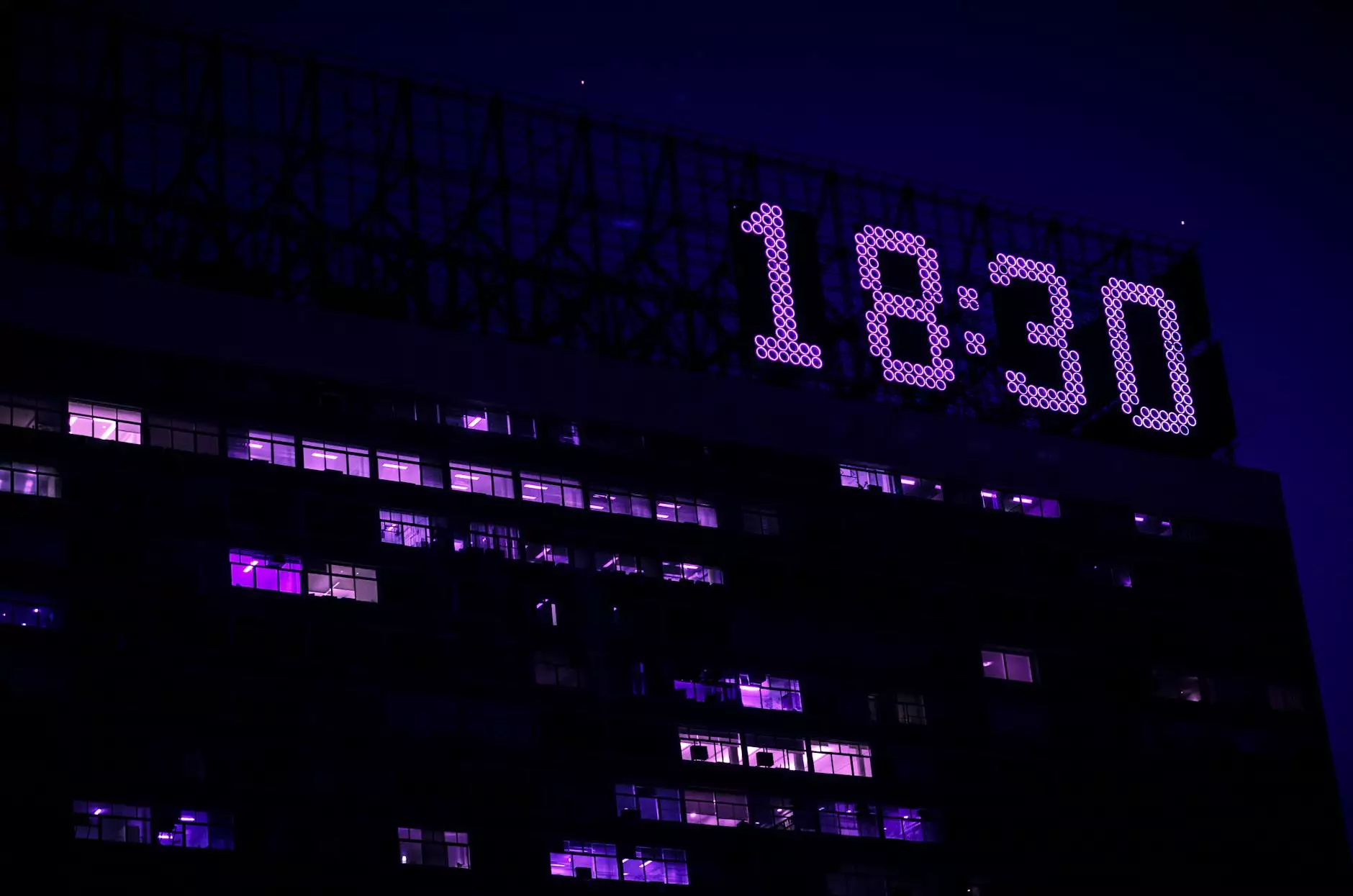Lenovo Users Must Unhook from Unsafe Superfish Adware
Blog
Protecting Your Lenovo Computer from Superfish Adware
In today's digital age, computer security has become more crucial than ever. As a Lenovo user, it is important to stay informed about potential threats that may affect your computer's performance and compromise your data. One such threat that has gained considerable attention is the Superfish adware.
Superfish is an adware pre-installed on certain Lenovo laptops between 2014 and 2015. It was intended to display relevant ads based on users' browsing habits, but unfortunately, it posed serious security risks. The Superfish adware intercepted secure web traffic and injected its own ads, leaving Lenovo users vulnerable to potential cyber-attacks.
The Dangers of Superfish Adware
The Superfish adware not only invaded the privacy of Lenovo users but also exposed them to numerous security threats. By exploiting Lenovo's SSL certificate, Superfish could inject unwanted ads into websites, making it difficult for users to determine whether their online transactions and interactions were secure.
Due to the certificate vulnerability, hackers can exploit the Superfish adware to launch various attacks, including but not limited to:
- Man-in-the-Middle (MitM) attacks
- Data interception and theft
- Phishing attempts
- Identity theft
Removing Superfish Adware from Your Lenovo Computer
If you are a Lenovo user concerned about the Superfish adware and want to protect your computer, follow these steps:
- Identify if your Lenovo laptop is affected: Check if your model and manufacturing date fall within the Superfish adware timeline. Lenovo has provided a list of affected models on their support website.
- Update your antivirus software: Ensure that your antivirus software is up to date. Run a thorough scan of your computer to detect and remove any traces of the Superfish adware.
- Uninstall Superfish: Use the Lenovo instructions and tools provided on their support website to completely remove Superfish from your computer.
- Update your operating system: Regularly check for updates and install them to ensure your operating system is equipped with the latest security patches.
- Implement browser security measures: Adjust your browser settings to enhance security. Enable pop-up blockers, disable unnecessary browser extensions, and use a reputable ad blocker to further protect against potential threats.
Getting Expert Assistance from Computer Troubleshooters
For Lenovo users who require professional assistance in removing the Superfish adware from their computers, Computer Troubleshooters offers expert solutions. Our experienced technicians will thoroughly assess your Lenovo laptop, ensuring that all traces of the Superfish adware are eradicated.
With our depth of knowledge and expertise in the field of computer troubleshooting, we understand the intricacies of the Superfish adware and can provide tailored solutions to protect your Lenovo computer and maintain your online security.
Conclusion
As a Lenovo user, it is important to take proactive measures and protect your computer from the inherent risks associated with the Superfish adware. By following the steps outlined above and seeking professional assistance if needed, you can ensure the security and integrity of your Lenovo machine.
Computer Troubleshooters is here to support you throughout the process. We prioritize your online safety and remain dedicated to delivering effective solutions to safeguard your computing experience.