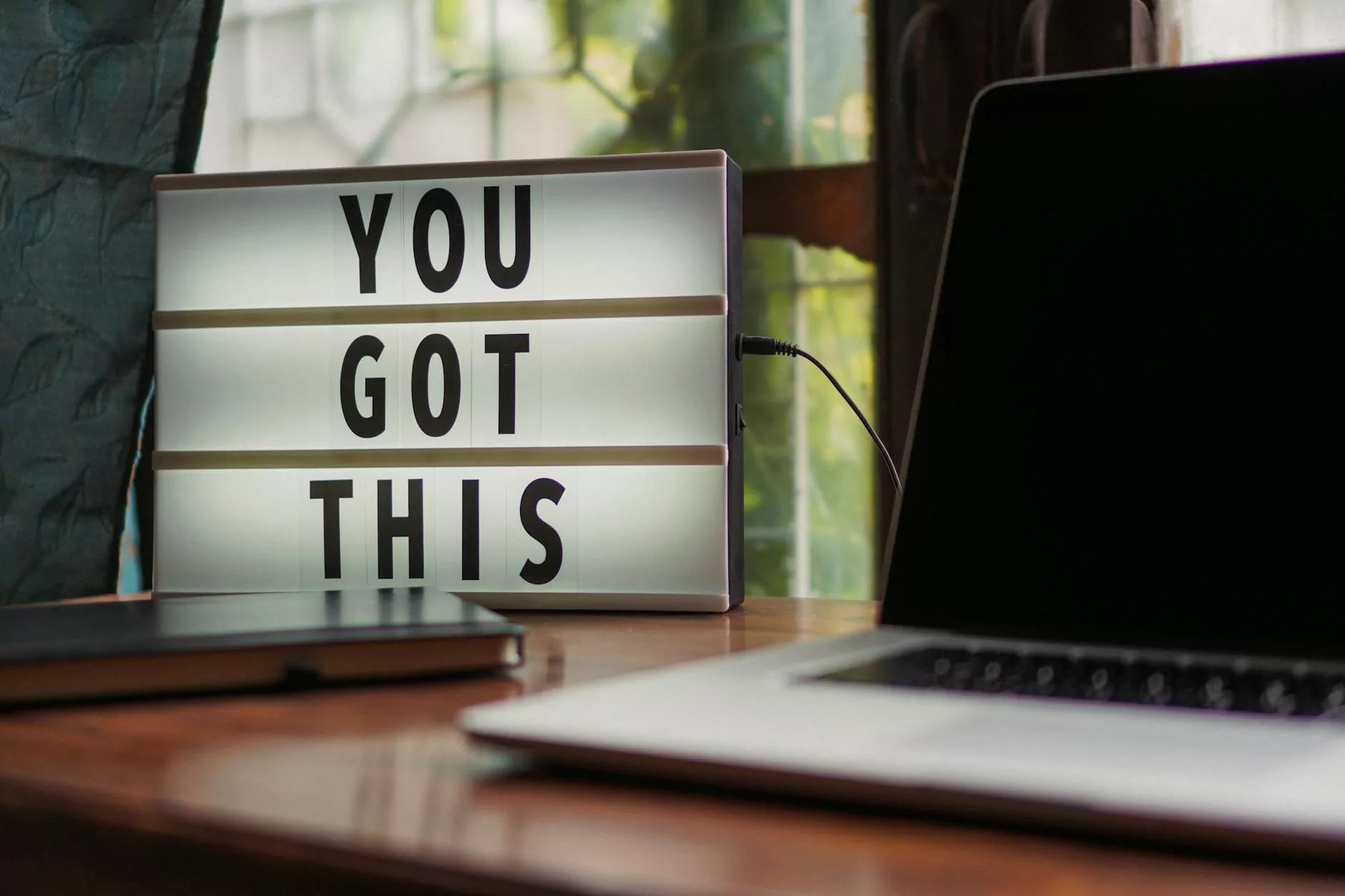Windows 7 or Windows 8: Time to Choose
Blog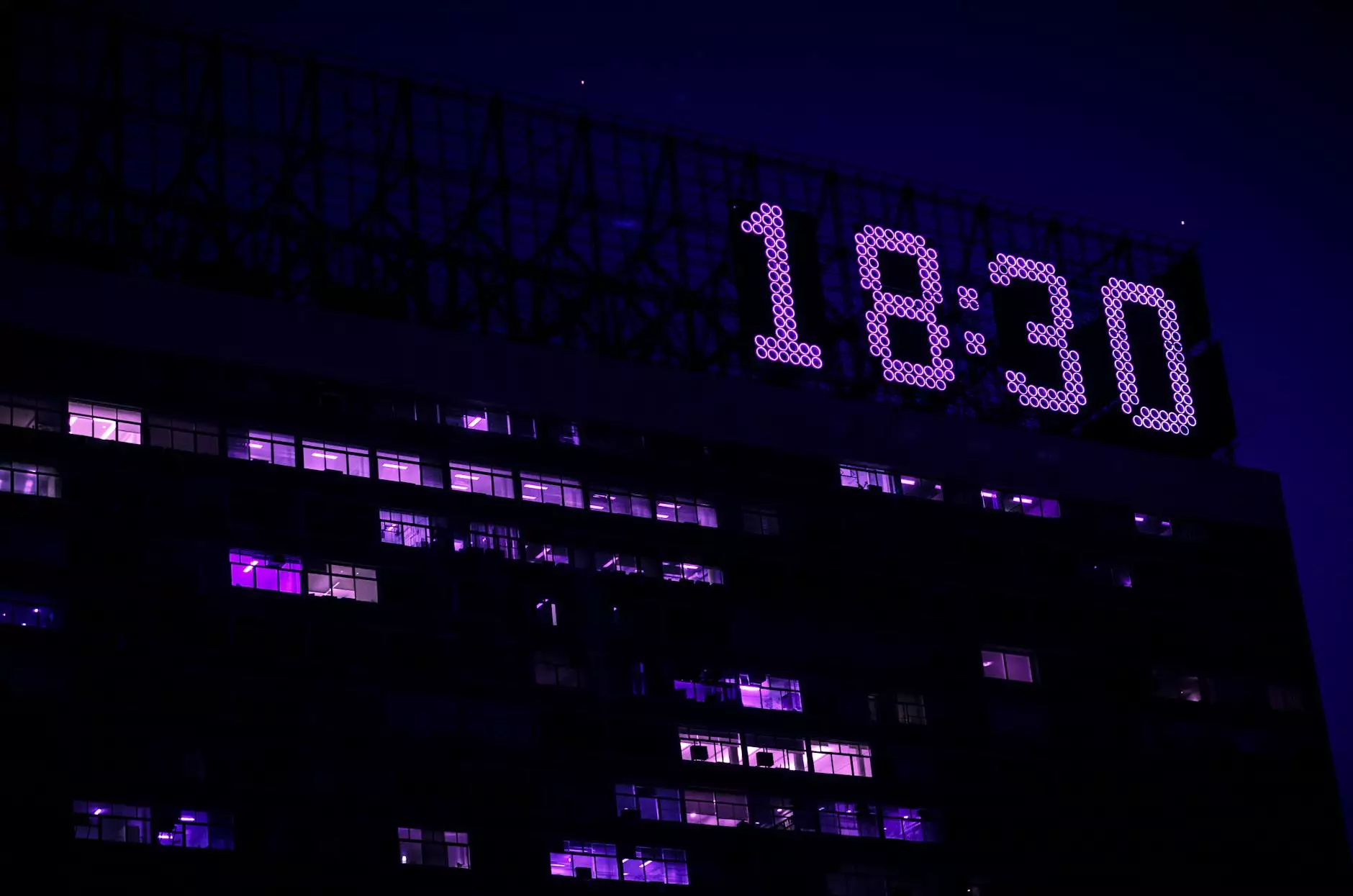
Introduction to Windows 7 and Windows 8
Welcome to Computer Troubleshooters, your trusted source for all things related to Computers, Electronics, and Technology. In this guide, we will help you make an informed decision between Windows 7 and Windows 8, two popular operating systems.
Understanding Windows 7
Windows 7, released by Microsoft in 2009, quickly became a favorite among users for its stability, familiar interface, and compatibility with various software programs. Whether you are a casual home user or a professional, Windows 7 offers a robust and reliable environment to carry out your computing tasks.
Some key features of Windows 7 include:
- Intuitive user interface with the classic Start menu
- Enhanced security features
- Improved performance and stability
- Wide range of software and hardware compatibility
- Flexible customization options
The Allure of Windows 8
Windows 8, released in 2012, introduced a new and innovative interface designed specifically for touch-enabled devices. With its modern design language and app-centric approach, Windows 8 aimed to bridge the gap between traditional desktop computing and the growing mobile ecosystem.
Some key features of Windows 8 include:
- Start screen with live tiles providing up-to-date information
- Integrated app store for easy access to a variety of applications
- Touch-optimized interface for tablets and touchscreen laptops
- Enhanced security features
- Improved performance and boot times
Choosing the Right Operating System
When deciding between Windows 7 and Windows 8, it's important to consider your specific needs and requirements. Here are some factors to consider:
1. User Interface
The user interface plays a significant role in your overall computing experience. If you prefer a familiar desktop environment similar to previous Windows versions, Windows 7 might be the right choice for you. On the other hand, if you embrace change and enjoy a more touch-oriented interface, Windows 8 could offer a fresh and intuitive experience.
2. Hardware Compatibility
Check the compatibility of your hardware devices, such as printers, scanners, and graphics cards, with both Windows 7 and Windows 8. While Windows 7 has been around for longer and has extensive compatibility, newer devices may have better support for Windows 8.
3. Software Support
Consider the software programs you rely on for your work or leisure activities. Verify compatibility for both operating systems, as some software may work optimally on one compared to the other. Always check with the respective software vendors for their recommendations.
4. Performance and Speed
If performance and speed are crucial to your computing needs, Windows 8 offers notable improvements in boot times and overall system responsiveness. However, Windows 7 remains a solid and reliable choice for most tasks, especially on older hardware.
5. Security Features
Both Windows 7 and Windows 8 have robust security features to protect your system from threats. However, Windows 8 introduced some additional security enhancements in areas such as secure boot and improved malware protection. Evaluate your security requirements and determine which operating system aligns best with your needs.
Making an Informed Decision
Choosing between Windows 7 and Windows 8 ultimately depends on your personal preferences, specific use cases, and hardware considerations. It's recommended to test both operating systems on your devices if possible before making a final decision.
At Computer Troubleshooters, we understand the importance of selecting the right operating system for your unique needs. Our team of experts can provide personalized guidance and support in making this decision.
Feel free to reach out to us at any time. We are more than happy to assist you in choosing the operating system that best suits your requirements.
Make an informed decision today and unlock the full potential of your computer with either Windows 7 or Windows 8!