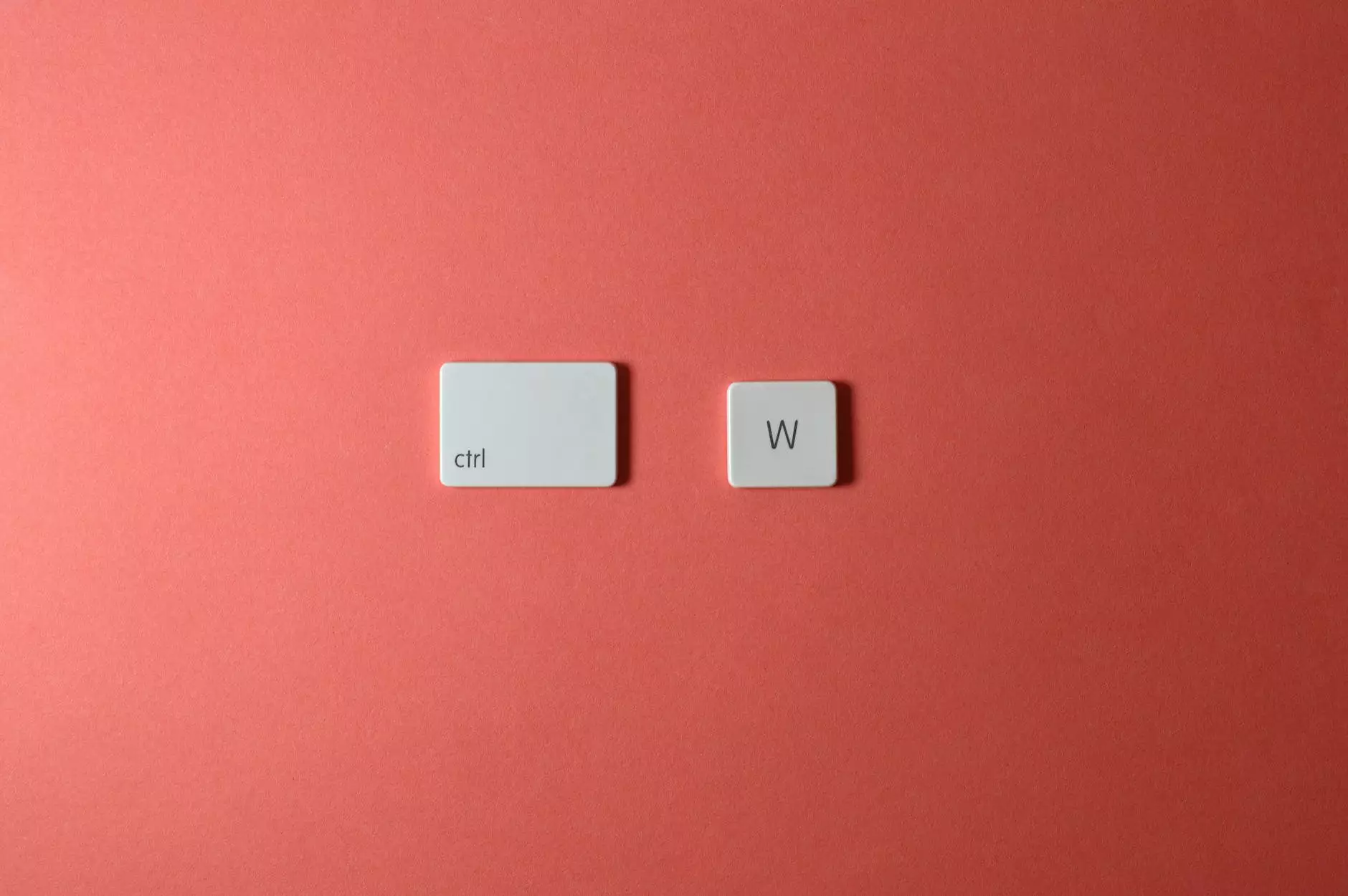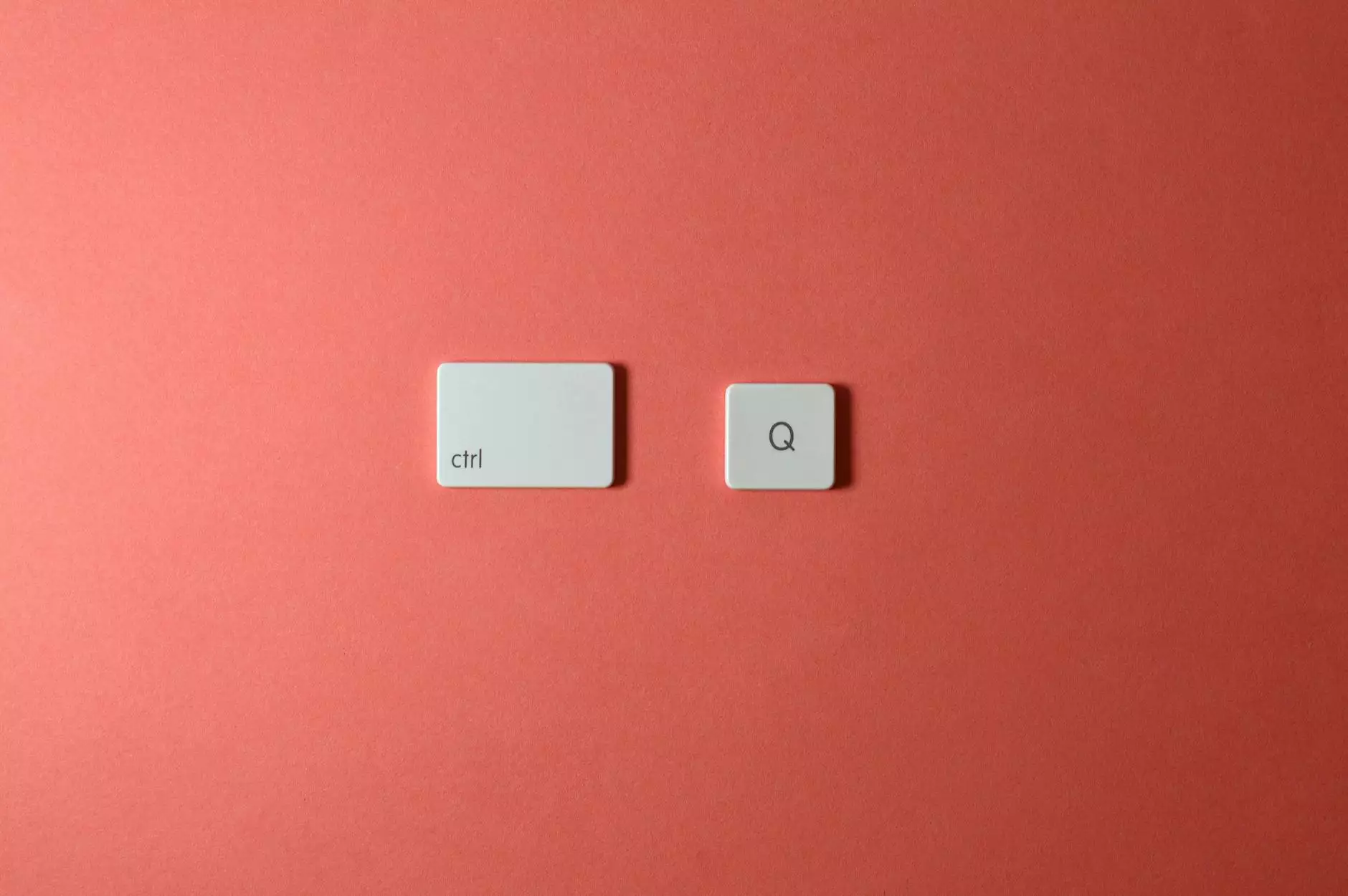Microsoft Word Keyboard Shortcut: Ctrl + E
Resources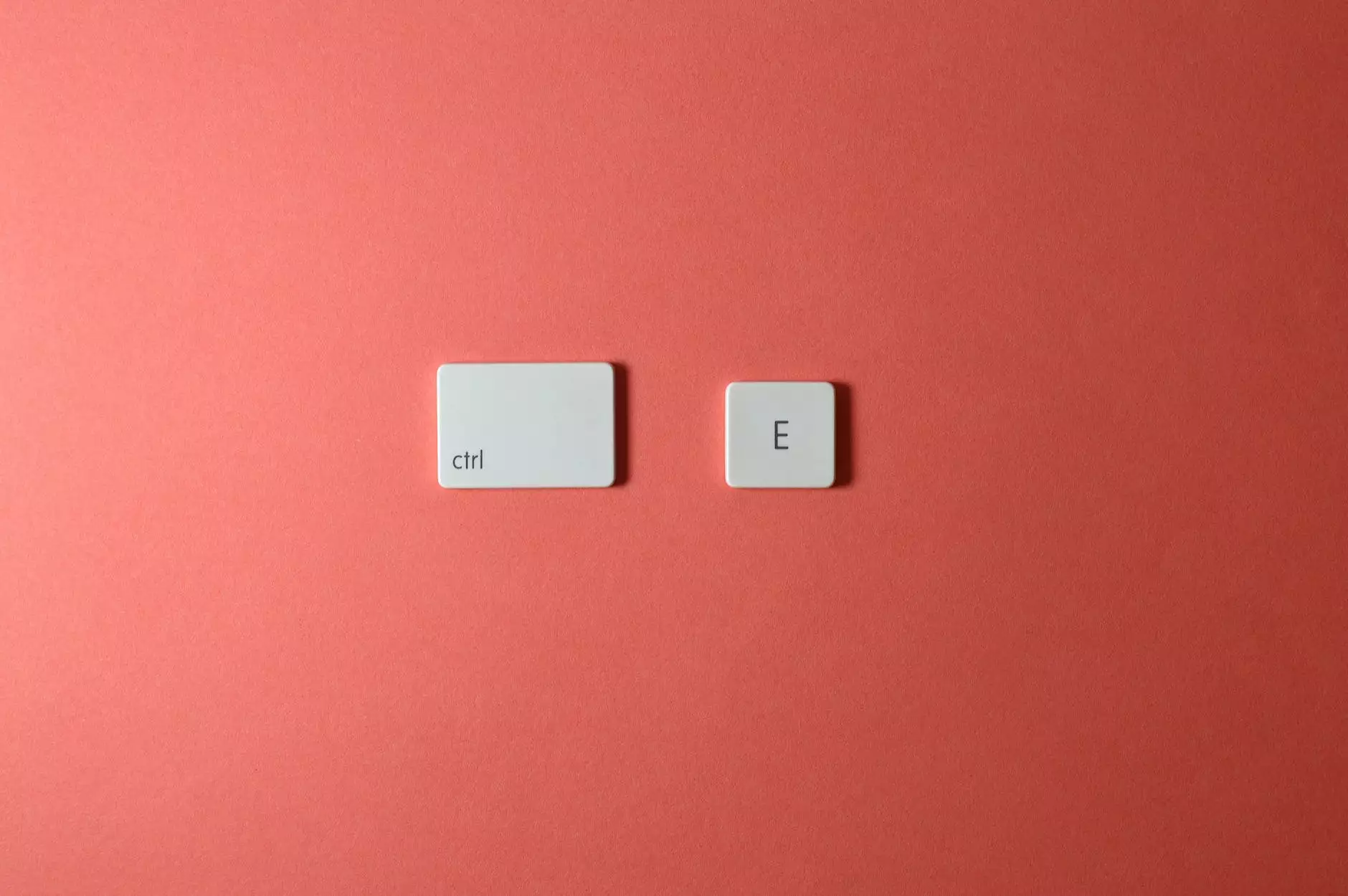
The Power of Ctrl + E in Microsoft Word
As technology advances, it becomes increasingly important to optimize your productivity. One of the most efficient ways to accomplish this is by mastering keyboard shortcuts in Microsoft Word. Among the numerous shortcuts available, Ctrl + E stands out for its ability to greatly simplify formatting tasks. In this article, we will explore the power and versatility of Ctrl + E and how it can enhance your Microsoft Word experience.
What is Ctrl + E?
Ctrl + E is a keyboard shortcut in Microsoft Word that serves as a text alignment tool. By pressing Ctrl + E, you can quickly and easily center-align a selected text, paragraph, or document. This simple yet powerful shortcut eliminates the need to manually search for alignment options in the toolbar or menu, saving you valuable time and effort.
Aligning Text and Paragraphs
Ctrl + E can be particularly useful when you want to align a block of text or paragraphs in the center of your document. Instead of navigating through various formatting options, simply select the desired text or paragraph and press Ctrl + E. Voila! Your content will be perfectly centered. This is especially handy when creating visual elements like quotes, headings, or titles that require precise alignment.
Aligning Tables and Images
In addition to aligning text, Ctrl + E can be used to center-align tables and images within your Microsoft Word document. Whether you're creating a professional report, designing a brochure, or crafting an eye-catching flyer, this shortcut can significantly enhance the visual appeal of your content. With just a few keystrokes, your tables and images will be perfectly centered, leaving a lasting impression on your audience.
Switching Alignment Modes
The beauty of Ctrl + E doesn't end with center alignment. This versatile shortcut also serves as a toggle switch between left alignment, center alignment, and right alignment. By repeatedly pressing Ctrl + E, you can effortlessly cycle through these alignment modes, allowing you to quickly adapt to different formatting needs without disrupting your workflow.
Boosting Your Productivity
Mastering Ctrl + E is a game-changer when it comes to productivity in Microsoft Word. By streamlining the alignment process, this shortcut enables you to focus on your content creation, rather than getting lost in formatting minutiae. With increased efficiency, you can tackle your projects more effectively, saving time for other important tasks.
Conclusion
Ctrl + E is an essential keyboard shortcut in Microsoft Word that empowers you to effortlessly align text, paragraphs, tables, and images with precision. By incorporating this shortcut into your workflow, you can boost your productivity and optimize your document formatting in no time. Unlock the full potential of Ctrl + E and conquer your Microsoft Word tasks seamlessly.
About Computer Troubleshooters:
Computer Troubleshooters is a leading provider of technology solutions for businesses and individuals. With a team of highly skilled professionals, we offer a wide range of services including computer repairs, network support, data recovery, and more. Our aim is to provide reliable and efficient IT solutions that empower our clients to succeed in today's digital world. Contact us today for all your technology needs!