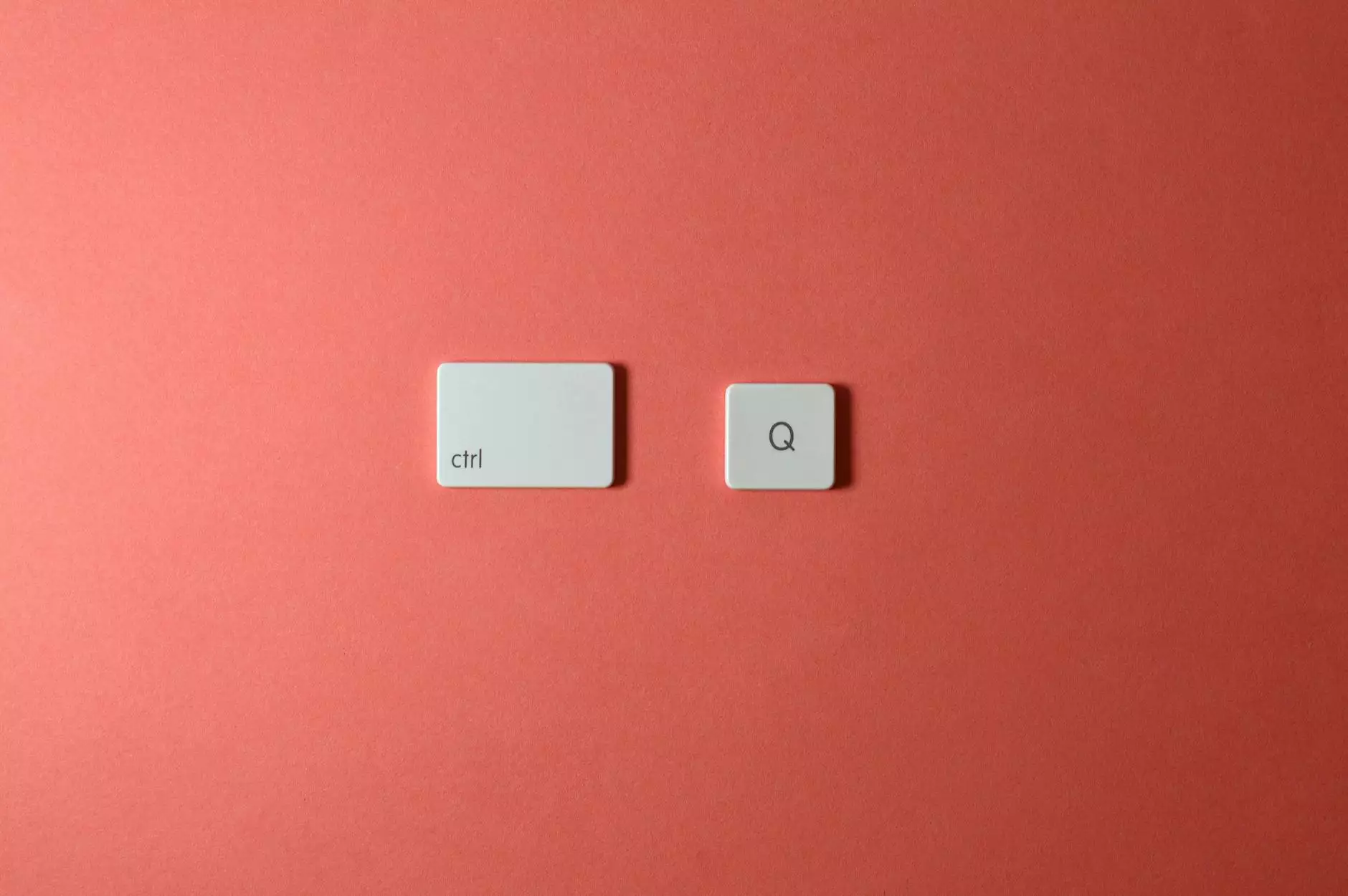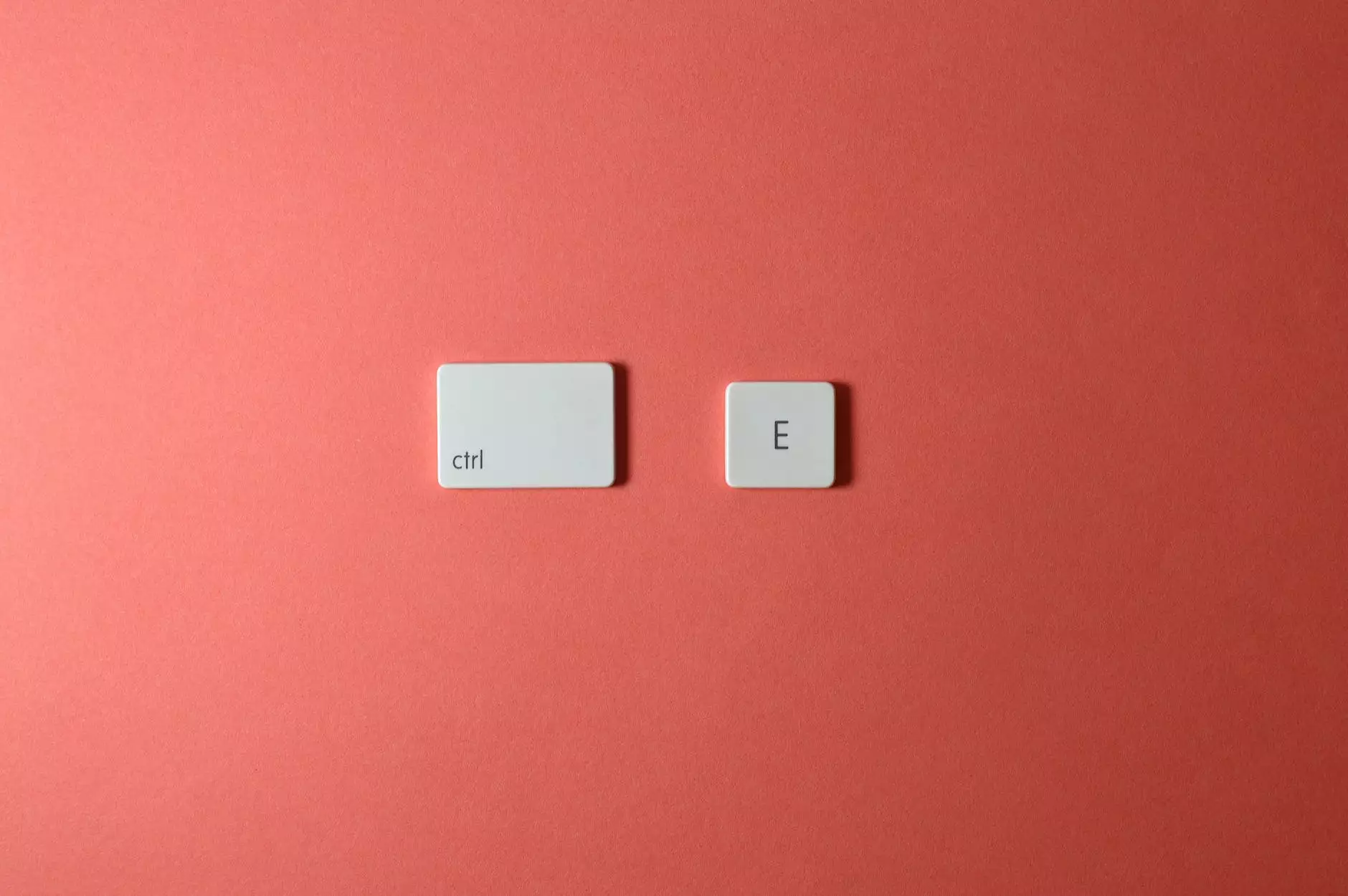Keyboard Shortcuts | Making a Quick Escape: [CTRL + W]
Resources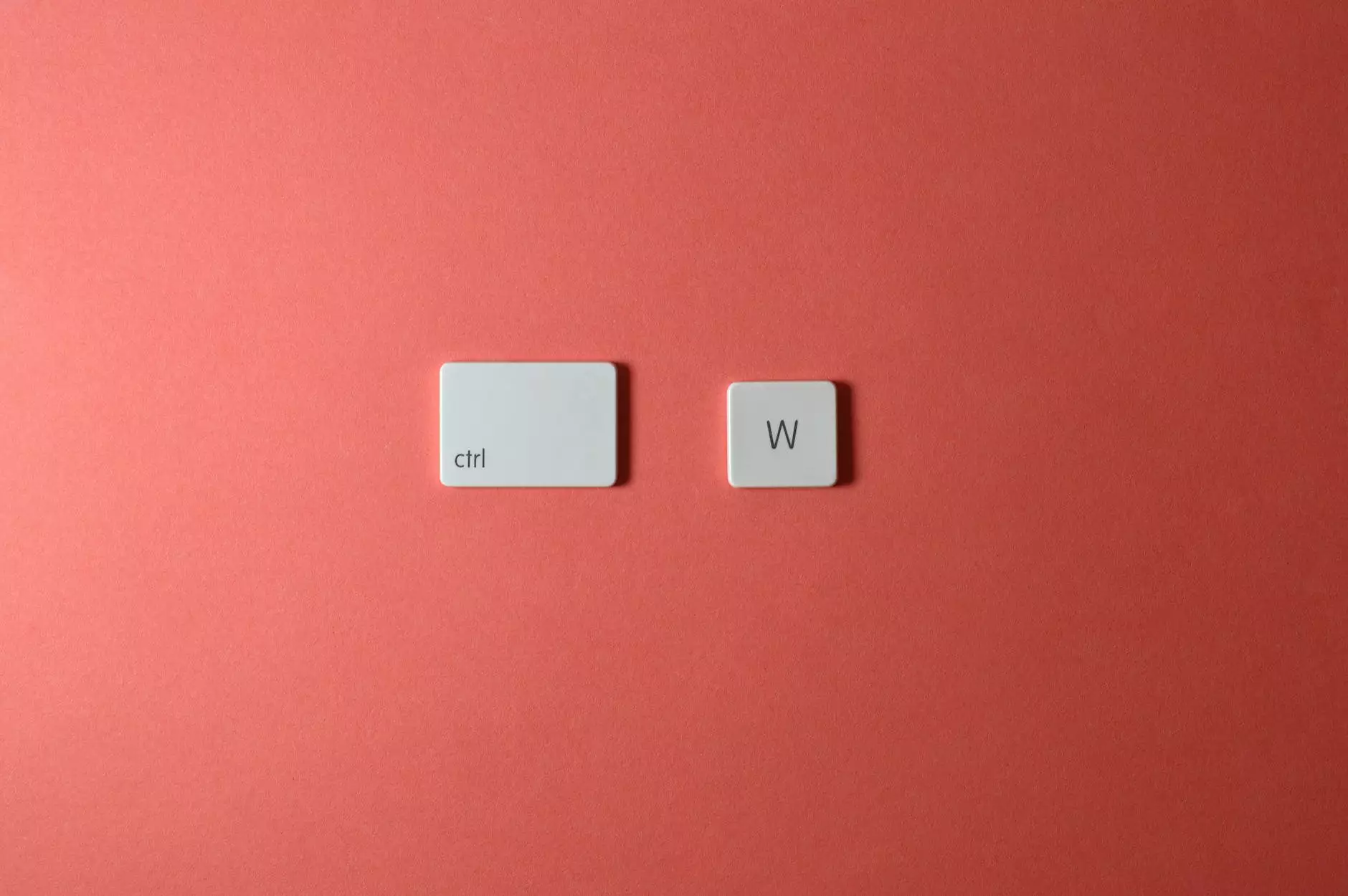
Introduction
Welcome to Computer Troubleshooters, your go-to resource for all things computers, electronics, and technology. In this comprehensive guide, we will explore the world of keyboard shortcuts and specifically focus on one powerful shortcut - CTRL + W. Discover how this simple combination of keys can help you make a quick escape and boost your productivity.
The Power of Keyboard Shortcuts
In today's fast-paced digital world, every second counts. That's why mastering keyboard shortcuts can make a significant difference in your day-to-day tasks. Keyboard shortcuts allow you to perform actions with a simple combination of keys, saving you valuable time and effort. By using shortcuts like CTRL + W, you can navigate through applications, browsers, and documents swiftly, enhancing your overall efficiency.
CTRL + W - Making a Quick Escape
The keyboard shortcut CTRL + W is a widely recognized shortcut that provides users with a quick escape from cluttered screens. When pressed, it closes the active tab or window in most popular web browsers, including Chrome, Firefox, and Safari. This shortcut can be a lifesaver when you have multiple tabs open and need to close them quickly without reaching for the mouse.
Boosting Productivity
Imagine you're working on a research project, and you have numerous tabs open in your browser. Instead of individually clicking the close button for each tab, you can save valuable time and effort by pressing CTRL + W. This command instantly closes the active tab, allowing you to focus on the essential tasks at hand. By utilizing keyboard shortcuts like CTRL + W, you can streamline your workflow, enhance productivity, and achieve more in less time.
Preventing Accidental Closures
While CTRL + W is a handy shortcut, it's important to note that it closes the active tab without warning. To prevent accidentally closing important tabs or losing unsaved work, it's wise to develop good habits such as regularly saving your progress and using alternative shortcuts, like CTRL + SHIFT + T, to reopen closed tabs.
Mastering Keyboard Shortcuts
CTRL + W is just one example of a powerful keyboard shortcut, but there are countless others waiting to be discovered. To become a true keyboard shortcut ninja, explore the shortcut options available in various applications, software, and operating systems. Spend time practicing and integrating them into your daily tasks, and watch as your efficiency and productivity soar.
Common Keyboard Shortcuts
- CTRL + C: Copy selected text or item
- CTRL + V: Paste copied text or item
- CTRL + X: Cut selected text or item
- CTRL + Z: Undo the last action
- CTRL + Y: Redo the last action
- CTRL + P: Print the current document or page
- CTRL + S: Save the current document or file
- CTRL + A: Select all items or text
Stay Ahead with Computer Troubleshooters
At Computer Troubleshooters, we understand the value of efficiency in the Computers Electronics and Technology industry. That's why we strive to provide you with the latest insights, tips, and tricks to optimize your workflow. Whether it's mastering keyboard shortcuts, troubleshooting common computer issues, or staying informed about the latest technological advancements, our expert team is here to assist you. Contact us today to learn more!